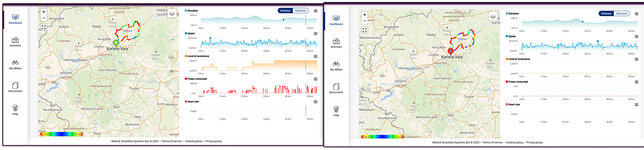GrumpyOldMan
New Member
- Region
- United Kingdom
In my app (ios), when I first connected it to the bike, when I swiped right on the home screen I did see a message to connect/link a heart beat monitor, but now it just shows the message about not having an eBike linked.There is ways around the loggong of data in a ride such as Strava and others but the real frustration is that the auto power function of using a heart beat monitor to control level of support in the old app.. I have not had a response on how that works with the new app….. hopeless!!
What do you see if you swipe right?