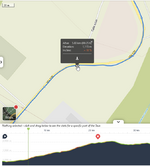When I translated r1romans message today I realised that posting pdf files means that people can't translate it.
It may be me, but I found the Mahle instructions difficult to follow and made many mistakes before I got my e-ride firmware updated successfully, so I wrote to Mahle and sent them this Idiots guide to updating X20 firmware.
They responded that they had read my article "with delight" ( I kid you not) so I'm posting it here as well.as text, not pdf, for anyone who is having problems.
Scott e-Ride X20 Firmware Updates
When you get an email from Mahle telling you there is a new firmware update you may, like me, grab your charger, connect it up and follow the instructions on the website.
Best of luck.
The video, I think, is the best to follow, but you need to follow it exactly…well, mostly.
That is, first of all, update the charger firmware. This one, December 22, is GCU-2_1.51-zip. Download the zipped file and, if you are using a Mac, click on the zip and its will give you a folder. Transfer that folder to your desktop.
Connect your charger and it should show a blue light. This means it is connected and ready to receive the firmware update. You will see an external drive icon on your desktop called MAHLE.
Click on it and it should show an empty drive. Mine didn’t, but I’ll come to it later because I made a mess of updating the firmware, which is why I’m writing this.
Click open the folder on your desktop and transfer the file to the Mahle drive.
Don’t load the system firmware update at the same time. Just the charger update.
Safely eject the Mahle drive and plug it in. This is where things go a little off piste.
Mahle tell you to wait till the green light on the charger goes white. You will be waiting a long time because their idea of white is my idea of light green, not the rich green that says it is updating itself. The rich green soon changes to light green - but its still green, so I hung on for ages staring at the light green lights which stared straight back.
When you get the steady light green light, unplug the charger from the mains and plug it back in to your computer.
Click on the Mahle drive icon and if everything is OK, the file you put there will have vanished. There will be a log file, which, if you open it, will tell you that the firmware is updated successfully.
If the file is still there, take it out and put it in the bin then reload the file from the Mahle update again and repeat the operation from “Safely eject the Mahle drive….”
Once you have a successful firmware update, NOW unzip and move the X20 firmware system update folder to your desktop and transfer the contents of that folder to the Mahle drive.
As it says on the Mahle website, don’t transfer the folder itself, just the contents.
Now go to your bike and plug the charger into the wall first.
It will flash purple for a bit, then will settle down to the light green colour that Mahle call white.
Now plug it in and wait while the files are transferred. Even though they are less than a megabyte, they take a minute or two and you can see the progress on the bike HMI as the purple light gradually grow longer.
Everything goes off on the bike, the charger goes green and you think “That’s it!”
If you hang on, the charger starts flashing purple again but I assume it is cleaning up because after a minute or two it goes back to green.
If you check your phone app, you should fined that your bike has a new firmware version. You can now adopt a smug smile of achievement.
So, what did I do wrong?
Pretty well everything, as it happens. I uploaded everything in one go. The charger firmware may have updated but I got a series of flashing red lights when I plugged the bike in. On the charger drive there were two previous firmware updates which I was afraid to move as I didn’t understand why they were there. So I put everything on the Mahle drive into an separate folder on the desktop in case I upset the charger, and then followed the procedure as described above.
Unless you start with a clean Mahle drive, the system firmware won’t load.
If you load everything at once onto the charger, it won’t update the bike.
And if you transfer the folder then open its contents on the Mahle drive, that won’t work either.