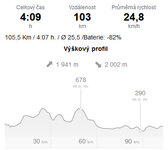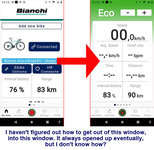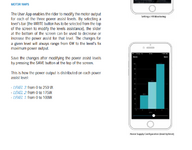JaviGPZ
Member
- Region
- Europe
- City
- Valladolid
Do not worry we still working on X35, at the end it is the same app.The veteran thanks Javier from the Czech Republic for his reactions to cyclists:
I only have internet at home and not on the road.
My Polar watch records the entire route and doesn't need an internet connection.
At home, I download everything to the PC and I have been able to do it so far with My Smartbike, which I consider unique the app.
Since I have an X35, I preferred to disable updates, if you are already focusing on the X20, I do not need anything more - all I need is track recording and % climb.
We will release a new version soon for Android that will fix many connection and re-connection issues. You should install it