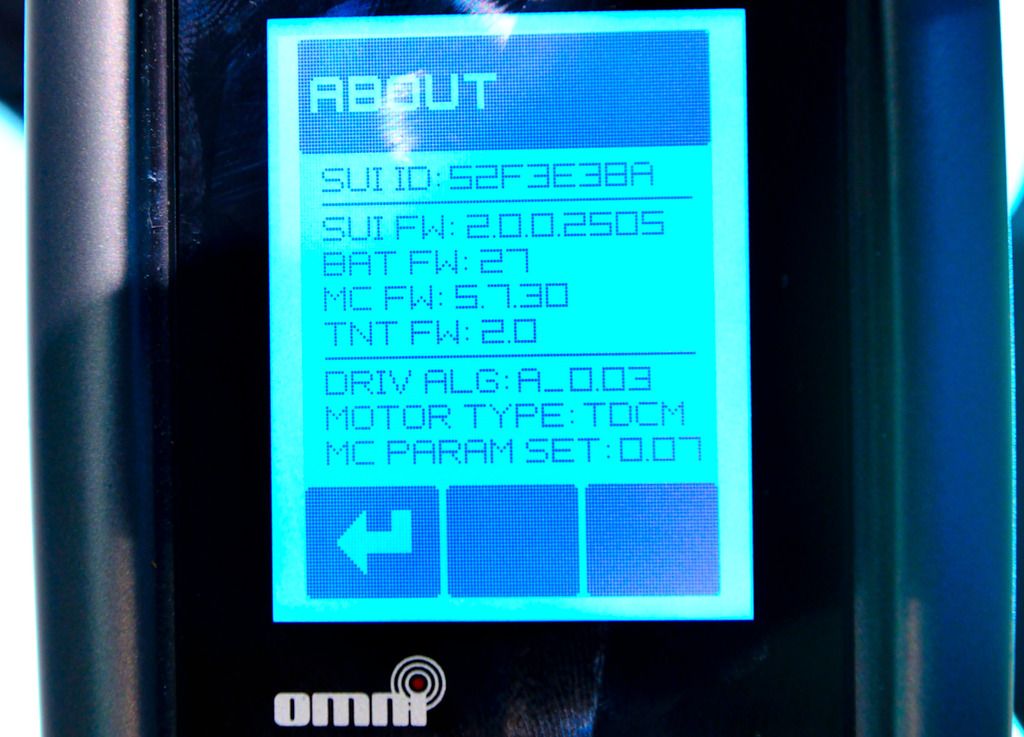You are using an out of date browser. It may not display this or other websites correctly.
You should upgrade or use an alternative browser.
You should upgrade or use an alternative browser.
Stromer ST2 Firmware Update
- Thread starter Cory151
- Start date
Master Blaster
Member
I got my ST2 in theftmode, can't unlock it because the app doesn't connect anymore. So the bike is stuck in my garage. Stromer doesn't answer on phone, mail or social media. Happened on a saturdaynight offcourse, dealers back open on tuesday.
Why do they turn off the app?
If you have iOS device, the mobile app update just showed up in the app store
John ware
Active Member
I made it to the other side with my ST2 V2 update on both bike and IOS.
I've been looking for the firmware update on my bike and the new app at the App Store since I received the text regarding the upgrade on Friday. I lost the ability to connect to my ST2 via the older app sometime after that message arrived.
This afternoon while checking my bike I saw a new download like icon on my menu bar on the bikes home/start screen and then got an invite to update in a dialogue box and said what heck, YES. My bike went into the update/fit mode and ended with a success confirmation. It seemed like I had to then go through the process again but when completed I'm now getting the following confirmation of the upgrade in the About section with the screen below.
I then went back to the Apple App Store and sure enough the new v2 app was there now. I updated the app and after a brief run through the reset your password process, which btw went very simply and easily, I'm now to the other side!
The bike now appears to be on firmware 2.0 and I have new app connecting to my ST2. Here are a few quick observations.
1. When I started the update on bike and app my battery read 84% after it reads 93%
2. The app is different but I think it will grow on me and feels like a go step in the right direction
3. I didn't see signs that my custon AL 2* saved settings (3 of them) made it through the journey but the rest was easy enough
4. The lock and unlock worked nicely via the app remotely
5. There's more data to help inform or confuse us.
6. I probably need to come up with a "cute" name for my bike to enter into the app

I've been looking for the firmware update on my bike and the new app at the App Store since I received the text regarding the upgrade on Friday. I lost the ability to connect to my ST2 via the older app sometime after that message arrived.
This afternoon while checking my bike I saw a new download like icon on my menu bar on the bikes home/start screen and then got an invite to update in a dialogue box and said what heck, YES. My bike went into the update/fit mode and ended with a success confirmation. It seemed like I had to then go through the process again but when completed I'm now getting the following confirmation of the upgrade in the About section with the screen below.
I then went back to the Apple App Store and sure enough the new v2 app was there now. I updated the app and after a brief run through the reset your password process, which btw went very simply and easily, I'm now to the other side!
The bike now appears to be on firmware 2.0 and I have new app connecting to my ST2. Here are a few quick observations.
1. When I started the update on bike and app my battery read 84% after it reads 93%
2. The app is different but I think it will grow on me and feels like a go step in the right direction
3. I didn't see signs that my custon AL 2* saved settings (3 of them) made it through the journey but the rest was easy enough
4. The lock and unlock worked nicely via the app remotely
5. There's more data to help inform or confuse us.
6. I probably need to come up with a "cute" name for my bike to enter into the app

Last edited by a moderator:
D
Deleted member 803
Guest
Updated....
JFane
Member
JohnI made it to the other side with my ST2 V2 update on both bike and IOS.
I've been looking for the firmware update on my bike and the new app at the App Store since I received the text regarding the upgrade on Friday. I lost the ability to connect to my ST2 via the older app sometime after that message arrived.
This afternoon while checking my bike I saw a new download like icon on my menu bar on the bikes home/start screen and then got an invite to update in a dialogue box and said what heck, YES. My bike went into the update/fit mode and ended with a success confirmation. It seemed like I had to then go through the process again but when completed I'm now getting the following confirmation of the upgrade in the About section with the screen below.
I then went back to the Apple App Store and sure enough the new v2 app was there now. I updated the app and after a brief run through the reset your password process, which btw went very simply and easily, I'm now to the other side!
The bike now appears to be on firmware 2.0 and I have new app connecting to my ST2. Here are a few quick observations.
1. When I started the update on bike and app my battery read 84% after it reads 93%
2. The app is different but I think it will grow on me and feels like a go step in the right direction
3. I didn't see signs that my custon AL 2* saved settings (3 of them) made it through the journey but the rest was easy enough
4. The lock and unlock worked nicely via the app remotely
5. There's more data to help inform or confuse us.
6. I probably need to come up with a "cute" name for my bike to enter into the app
View attachment 5023
Just finished my journey to the other side as well all went good except for one era message after I received A successful message on the first and second portion of the install. All seems normal on the bike.
Finally downloaded update for my iPhone App integrated fine with the old with one exception it seems this app does not seem to save all the custom settings *2 I had a total of five. It's seems to have only save the custom setting it was on prior to the download.
Below are some screenshots of the downloads first screenshot with the download arrow is how it shows that there is a download pending following screenshot is the error message I received anybody out there get the same please advise what this means and third is the restart showing the final software . Hallelujah !



ProfSharona
Member
I had the same error message. I'm pretty sure it isn't a problem as the bike restarts just fine.John
Below are some screenshots of the downloads first screenshot with the download arrow is how it shows that there is a download pending following screenshot is the error message I received anybody out there get the same please advise what this means and third is the restart showing the final software . Hallelujah !
View attachment 5025View attachment 5026View attachment 5027
John ware
Active Member
John
Just finished my journey to the other side as well all went good except for one era message after I received A successful message on the first and second portion of the install. All seems normal on the bike.
Finally downloaded update for my iPhone App integrated fine with the old with one exception it seems this app does not seem to save all the custom settings *2 I had a total of five. It's seems to have only save the custom setting it was on prior to the download.
Below are some screenshots of the downloads first screenshot with the download arrow is how it shows that there is a download pending following screenshot is the error message I received anybody out there get the same please advise what this means and third is the restart showing the final software . Hallelujah !
View attachment 5025View attachment 5026View attachment 5027
Oops, forgot to mention that error message, I figured if I didn't see 4-5 times I could ignore it. Just curious, did your bike screen flash wildly during the updating process?
ProfSharona
Member
It did flash wildly for about 45 seconds. My garage felt like a disco!
Cory151
Active Member
Yep mine updated and showed the same error message, the new app needs to be downloaded as well. Immediately took the bike out and put about 15 miles on it. I do like the battery and motor temp access we have now.
all that so that the headlight comes on when you turn my bike on (though I don't want it on during the day), and the daytime running light no longer dims.
all that so that the headlight comes on when you turn my bike on (though I don't want it on during the day), and the daytime running light no longer dims.
Last edited:
JFane
Member
Yes blinked on and off for both installsOops, forgot to mention that error message, I figured if I didn't see 4-5 times I could ignore it. Just curious, did your bike screen flash wildly during the updating process?
got the flashing LDC and then nothing else, Failed  still have 1.5, Bike works but no app control and still on hi power in level 2 form last setting on Friday? something different My wife went 77.5 miles and I went 62.5 miles she has a st1 and have a 2 , we rode together...
still have 1.5, Bike works but no app control and still on hi power in level 2 form last setting on Friday? something different My wife went 77.5 miles and I went 62.5 miles she has a st1 and have a 2 , we rode together...
and no option to retry
and no option to retry
Master Blaster
Member
John ware
Active Member
Opimax, it was a two step process to update the bike. If I recall correctly at the end of step 1 the firmware version still read 1.5 until I shut the bike down and restarted when I got the second invite to upgrade dialog box. Did you actually get a dialog box that said the update failed? I also recall reading a suggestion in the release notes that you might have to remove your battery and reinsert it, whims sounds like standard support protocol.Got the app now but it wont work til the bike is updated, left VM at Stromer.
Sorry you are experiencing technical difficulty and hope your bike is still rideable. Good luck.
stakke
New Member
I had Stromer on the phone while updating, my bike went during a demonstration in theftmode while the update was downloading. Great timing! I couldn't update the bike in theftmode and couldn't unlock because the app didn't work no more. So it was in theftmode during 2 days. Today Stromer called me and helped me very well! Excellent service. They told me that the Drive error is normal. Tap OK and it will not come back.
The new app is very nice! Since the update my battery or the readout of it says 100% after charging, before the update it only charged untill 95%.
The new app is very nice! Since the update my battery or the readout of it says 100% after charging, before the update it only charged untill 95%.
Bike offered the update again yesterday and installed correctly. Didn't get to ride due to rain although I did change, got ready and it rained early so couldn't try out . I liked that it has battery health as a category , both my batteries stated "very good" which I assume is the 2nd highest rating, I have about 2700 miles of use. Hope to ride tonight
Went riding, seemed as thought the bike was quicker to speed and easier to hold at top speed . It changed its mind on the used battery I have to "heavily used" that is what I was expecting to be honest, still works fine but i wouldn't think it would be the same as the battery that came with the bike knowing its history a little.
Does anyone know the rating categories for the batteries , how many choices, what they mean, extrapolated life expectancy ?
Does anyone know the rating categories for the batteries , how many choices, what they mean, extrapolated life expectancy ?
Rick Huizinga
Active Member
My bike has received the first update, but still hasn't received the second update and is still running version 1.5. Is there anyway to force the bike to check for the second update?
Similar threads
- Replies
- 74
- Views
- 25K
- Replies
- 42
- Views
- 21K