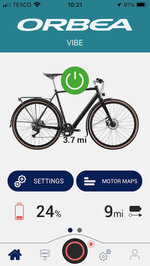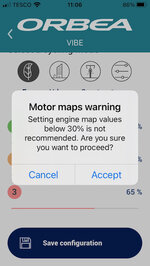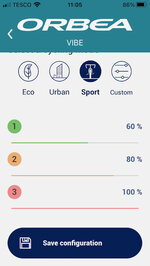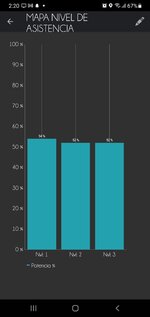I recently decided that I should blow off the cobwebs off my Orbea Gain and had to download a new alternative App on my phone (MySmartBike) to connect to bike as Ebikemotion is no longer working or supported. I must say it seems a backward step and wondered if anyone else has had issues. I like to use the Auto Assist with a link to a Heart rate sensor but it seems very unclear how to get this to work.
You are using an out of date browser. It may not display this or other websites correctly.
You should upgrade or use an alternative browser.
You should upgrade or use an alternative browser.
Your experiences with the new Mahle MySmartBike app (replacement for Ebikemotion)
- Thread starter Minikeefy
- Start date
Yes i recently had to change to the new mahle app ,and it gives less information no cadence, no navigation, also the old app showed how much percentage of power you were using as you rode, I am now looking at getting a garmin . Also the mahle log in you can go to on a laptop for more detailed info
On your rides has been down for over a week,
On your rides has been down for over a week,
The My Smart Bike dashboard on my laptop is still working..
https://my-smartbike.com/app/dashboard
Will the Garmin control the Power Level on the bike?
https://my-smartbike.com/app/dashboard
Will the Garmin control the Power Level on the bike?
AntonioAlfaro
Active Member
- Region
- Other
I started using an Orbea Gain D50 bike a couple of months ago but recently downloaded the new MySmartBike app. It seems to me that it is a very useful application that provides a lot of information during and after a tour. But I find that possibly that app requires revision and correction of some errors.I recently decided that I should blow off the cobwebs off my Orbea Gain and had to download a new alternative App on my phone (MySmartBike) to connect to bike as Ebikemotion is no longer working or supported. I must say it seems a backward step and wondered if anyone else has had issues. I like to use the Auto Assist with a link to a Heart rate sensor but it seems very unclear how to get this to work.
In two tests that I have carried out, one was successful (see attach), but in the second for unknown reasons the app crashed on the tour when I tried to pause it during the tour. There was no way to unlock it and I lost all the tour information. I'm going to do a third test this weekend.
Attachments
The new app is indeed very much scaled down. However, the old ebikemotion app seemed to sap all the juice out of my phone, so maybe there is something to be said to keeping it simple. it seems to pair well with Strava which does have much more information.
The app seems to encourage you to adjust the power settings (using motor maps) and even has built in suggestions, although I cant follow the rationale for reducing the power so significantly.
If you choose the Eco setting you get a warning that you shouldnt set the level below 30%, so the choice seems odd! I wonder what basis they use for these settings?
The app seems to encourage you to adjust the power settings (using motor maps) and even has built in suggestions, although I cant follow the rationale for reducing the power so significantly.
If you choose the Eco setting you get a warning that you shouldnt set the level below 30%, so the choice seems odd! I wonder what basis they use for these settings?
Attachments
The My Smart Bike dashboard on my laptop is still working..
https://my-smartbike.com/app/dashboard
Will the Garmin control the Power Level on the bike?
The motor maps are preset at level 1. 100 Watts, level 2 .175.watts, level 3, 250watts,
I mainly use level 1 and the battery lasts well
Yes the new smarbike app is much better for battery drain, and if you don't need navigation
Then it's OK, and it does give you detailed info
When you go to the smart bike dashboard
I mainly use level 1 and the battery lasts well
Yes the new smarbike app is much better for battery drain, and if you don't need navigation
Then it's OK, and it does give you detailed info
When you go to the smart bike dashboard
AntonioAlfaro
Active Member
- Region
- Other
The system has 3 levels of isolation. At level 1 you can receive a maximum of 100W. At level 2 175 W maximum and at level 3 you can receive 250 W maximum. This is achieved if you have each level mapped to 100%. But in my case, after several tests in different topography, and considering my FTP and my total weight and bike, I have come to determine my own assistance values for each level. So I programmed Level 1 at 54% (54W maximum assistance), Level 2 at 52% (90W maximum assistance) and Level 3 at 52% (130W maximum assistance). Incidentally, I rarely use levels 2 and 3 in my tours. What I find valuable about the app is that from the analysis of each route, you can conclude which is the optimal mapping of assistance levels for you.I would be very grateful for any tips on how these 'Motor Maps' work..
Attachments
Very helpful, thank you. How do you derive the optimal map? I am also trying to understand how the auto assist works. I have a heart monitor that connects but how do I know it is operating with the bike?The system has 3 levels of isolation. At level 1 you can receive a maximum of 100W. At level 2 175 W maximum and at level 3 you can receive 250 W maximum. This is achieved if you have each level mapped to 100%. But in my case, after several tests in different topography, and considering my FTP and my total weight and bike, I have come to determine my own assistance values for each level. So I programmed Level 1 at 54% (54W maximum assistance), Level 2 at 52% (90W maximum assistance) and Level 3 at 52% (130W maximum assistance). Incidentally, I rarely use levels 2 and 3 in my tours. What I find valuable about the app is that from the analysis of each route, you can conclude which is the optimal mapping of assistance levels for you.
AntonioAlfaro
Active Member
- Region
- Other
Honestly, I don't have the auto assist facility enabled. The way I do it is that I always start and try to do all my tours without assistance, I only go to Level 1 or Level 2 if the terrain conditions and my physical condition require it (temporarily), once that demand for assistance is overcome, I continue my journey without assistance and so on. I do this manually. As you can see, most of the power on the tour is supplied by me, and I resort to assistance just to supplement some occasional shortages.Very helpful, thank you. How do you derive the optimal map? I am also trying to understand how the auto assist works. I have a heart monitor that connects but how do I know it is operating with the bike?
Later I will explain to you how I have come to determine my optimal attendance levels.
Thank you!Honestly, I don't have the auto assist facility enabled. The way I do it is that I always start and try to do all my tours without assistance, I only go to Level 1 or Level 2 if the terrain conditions and my physical condition require it (temporarily), once that demand for assistance is overcome, I continue my journey without assistance and so on. I do this manually. As you can see, most of the power on the tour is supplied by me, and I resort to assistance just to supplement some occasional shortages.
Later I will explain to you how I have come to determine my optimal attendance levels.
Wow. I'm sure I'm missing something here but this new My Smartbike app. is absolutely wretched. The old Orbea app. was certainly not perfect, but it at least provided lots of information. The only good thing about this app. is that I'm no longer using it, so there's no need to have a phone mounted on my handlebar.
Ninjabigtwin
New Member
- Region
- United Kingdom
Seconded. This app is absolute total and complete garbage, like it's been designed and built by a 3 year old. How on EARTH did they let this thing out, let along force owners to use it? I complained to Mahle and got no response. Interesting approach to treating customers who pay a LOT for your products.Wow. I'm sure I'm missing something here but this new My Smartbike app. is absolutely wretched. The old Orbea app. was certainly not perfect, but it at least provided lots of information. The only good thing about this app. is that I'm no longer using it, so there's no need to have a phone mounted on my handlebar.
Ninjabigtwin
New Member
- Region
- United Kingdom
It's absolute and total junk. Massive step backwards, and hard to believe how this total rubbish was EVER allowed to leave the play-pen where it was clearly designed.I recently decided that I should blow off the cobwebs off my Orbea Gain and had to download a new alternative App on my phone (MySmartBike) to connect to bike as Ebikemotion is no longer working or supported. I must say it seems a backward step and wondered if anyone else has had issues. I like to use the Auto Assist with a link to a Heart rate sensor but it seems very unclear how to get this to work.
GrumpyOldMan
New Member
- Region
- United Kingdom
Another Orbea Gain user here, same as the OP, just dusted off mine.
So tried to connect using the old app, and the pain started...
To start with old app (and the website) would not even log me in with my correct details, so could not even find out there was a new app. tried a reset password, so changed the password. Still could not login. So gave up for a while. Tried a bit later and as if by magic it seemed to have logged me in, but all I could get was the message about the new app.
From what I read you should be able to login to the New versions (app and web) with the same username and password... Nope not for me. Thought, ok will try a reset password on the my-smartbike web login. Oh joy, email not found. So I guess my account did not get moved to the New one.
So created a New account, finally I can login. So I go and connect the app to the bike, that seems to have worked but... I have now lost all my old rides, and the app still says "You do not have any eBike linked to the application" even though it does appear to be linked!
I have tried emailing [email protected] to see if I can get my old data but emails to there just seem to get returned as undelivered. So I guess I am going to have to try calling them and see that is anymore successful.
looking at the app, (admittedly I have yet to try it on a ride yet, as am waiting to see if I can get my old data back) But, I have to agree that it does seem to be a pile of junk, with less functionality than what was previously available. How they can suggest this is an improvement from what we had before is beyond me.
I can only hope that this new app was released recently and they are planning some improvements, but i am not holding my breath.
The loss of Maps means I need use my Garmin for navigation and the app to keep an eye on battery level.
(In the app faq's it suggests maps may be returning, But if it they do bring them back, wether they include the ones I had originally will remain to be seen)
And to cap it all the whole my-smartbike.com website seemed to fall over yesterday evening. Call me impressed. Not.
So tried to connect using the old app, and the pain started...
To start with old app (and the website) would not even log me in with my correct details, so could not even find out there was a new app. tried a reset password, so changed the password. Still could not login. So gave up for a while. Tried a bit later and as if by magic it seemed to have logged me in, but all I could get was the message about the new app.
From what I read you should be able to login to the New versions (app and web) with the same username and password... Nope not for me. Thought, ok will try a reset password on the my-smartbike web login. Oh joy, email not found. So I guess my account did not get moved to the New one.
So created a New account, finally I can login. So I go and connect the app to the bike, that seems to have worked but... I have now lost all my old rides, and the app still says "You do not have any eBike linked to the application" even though it does appear to be linked!
I have tried emailing [email protected] to see if I can get my old data but emails to there just seem to get returned as undelivered. So I guess I am going to have to try calling them and see that is anymore successful.
looking at the app, (admittedly I have yet to try it on a ride yet, as am waiting to see if I can get my old data back) But, I have to agree that it does seem to be a pile of junk, with less functionality than what was previously available. How they can suggest this is an improvement from what we had before is beyond me.
I can only hope that this new app was released recently and they are planning some improvements, but i am not holding my breath.
The loss of Maps means I need use my Garmin for navigation and the app to keep an eye on battery level.
(In the app faq's it suggests maps may be returning, But if it they do bring them back, wether they include the ones I had originally will remain to be seen)
And to cap it all the whole my-smartbike.com website seemed to fall over yesterday evening. Call me impressed. Not.
Ninjabigtwin
New Member
- Region
- United Kingdom
Yup - mine does the not connected when it is too. Honestly, this is a total and utter dumpster fire of a pile of crap. Shameful.Another Orbea Gain user here, same as the OP, just dusted off mine.
So tried to connect using the old app, and the pain started...
To start with old app (and the website) would not even log me in with my correct details, so could not even find out there was a new app. tried a reset password, so changed the password. Still could not login. So gave up for a while. Tried a bit later and as if by magic it seemed to have logged me in, but all I could get was the message about the new app.
From what I read you should be able to login to the New versions (app and web) with the same username and password... Nope not for me. Thought, ok will try a reset password on the my-smartbike web login. Oh joy, email not found. So I guess my account did not get moved to the New one.
So created a New account, finally I can login. So I go and connect the app to the bike, that seems to have worked but... I have now lost all my old rides, and the app still says "You do not have any eBike linked to the application" even though it does appear to be linked!
I have tried emailing [email protected] to see if I can get my old data but emails to there just seem to get returned as undelivered. So I guess I am going to have to try calling them and see that is anymore successful.
looking at the app, (admittedly I have yet to try it on a ride yet, as am waiting to see if I can get my old data back) But, I have to agree that it does seem to be a pile of junk, with less functionality than what was previously available. How they can suggest this is an improvement from what we had before is beyond me.
I can only hope that this new app was released recently and they are planning some improvements, but i am not holding my breath.
The loss of Maps means I need use my Garmin for navigation and the app to keep an eye on battery level.
(In the app faq's it suggests maps may be returning, But if it they do bring them back, wether they include the ones I had originally will remain to be seen)
And to cap it all the whole my-smartbike.com website seemed to fall over yesterday evening. Call me impressed. Not.
AntonioAlfaro
Active Member
- Region
- Other
I only use that app for collecting data during the tour. I activate the app at the time of departure, activate the recording of data, put it in my back bag and forget about it during the tour. At the end of the ride I just save the data.
Throughout the tour, I use my Garmin.
Throughout the tour, I use my Garmin.
There is ways around the loggong of data in a ride such as Strava and others but the real frustration is that the auto power function of using a heart beat monitor to control level of support in the old app.. I have not had a response on how that works with the new app….. hopeless!!
AntonioAlfaro
Active Member
- Region
- Other
I just pickup data about assistance level, power used, charge remainding and so. Nothing about my performance during the tour, for that I use my Garmin and Garmin Connect.There is ways around the loggong of data in a ride such as Strava and others but the real frustration is that the auto power function of using a heart beat monitor to control level of support in the old app.. I have not had a response on how that works with the new app….. hopeless!!
Similar threads
- Replies
- 1
- Views
- 2K
- Replies
- 3
- Views
- 2K
- Replies
- 83
- Views
- 7K