Stefan Mikes
Gravel e-biker
- Region
- Europe
- City
- Mazovia, PL
Why Did I Write It?
I already wrote about Wahoo ELEMNT Roam in a thread I started when I was in search of a good e-bike capable GPS computer. Now, I want to summarize my experiences in this separate thread.
Foreword
To keep it short: Wahoo ELEMNT Roam GPS bike computer is the direct competitor of Garmin Edge 830, and ELEMNT Bolt v2 competes with Edge 530. Of these four devices, Edge 830 is touchscreen operated while the remaining three are operated by buttons. All four computers are comparable devices, capable of making use of data coming from Specialized TCU/TCD-w and Giant RideControl One equipped e-bikes. The briefest summary:
LED Discussed
Both devices come with a horizontal top row of LEDs. The most exciting function here is indicating the expected direction turn (on a hard ride, you could be missing turn-by-turn directions; it is hard to miss the turn with the "snake" of white LEDs pointing at the turn direction). Top row LEDs will also indicate approaching a POI, tell you that you lost your way (and gladly inform you the GPS navigation has found an alternative route for you), as well as notify that you got a phone call, a text message, or an e-mail.
Only Roam is equipped with the vertical row of LEDs. That row will instruct you to ride forward through a junction, and also show you your speed or effort or heart rate against the average value (for instance: "you are now riding much faster than your current average"). That LED row is not present in Bolt v2. (For me, the importance of that row is marginal).
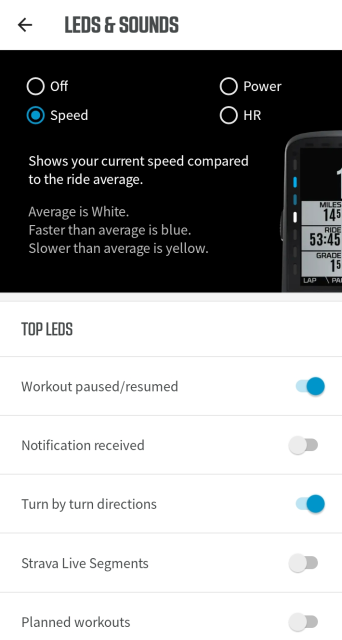
A screen from ELEMNT Companion App. The part with the black background is ELEMNT Roam specific. The white part is shared between Roam and Bolt v2.
Initial Setup of ELEMNT Devices
All you need is: A smartphone with Wahoo ELEMNT Companion App installed; an account at Wahoo; and operable WiFi in your reach.
Initial setup of ELEMNT devices is fairly easy, with some minor glitches:
Detailed Setup with Connection to E-Bike(s) and Heart Monitor
That's where it all gets really exciting! While setting up a Garmin Edge could be tricky (my brother owns one, so I know...), every change done in the ELEMNT Companion App is instantly reflected on your device!
Adding E-Bike(s) and a HR monitor
You just use the Companion App to detect Sensors when your e-bike is on and nearby:
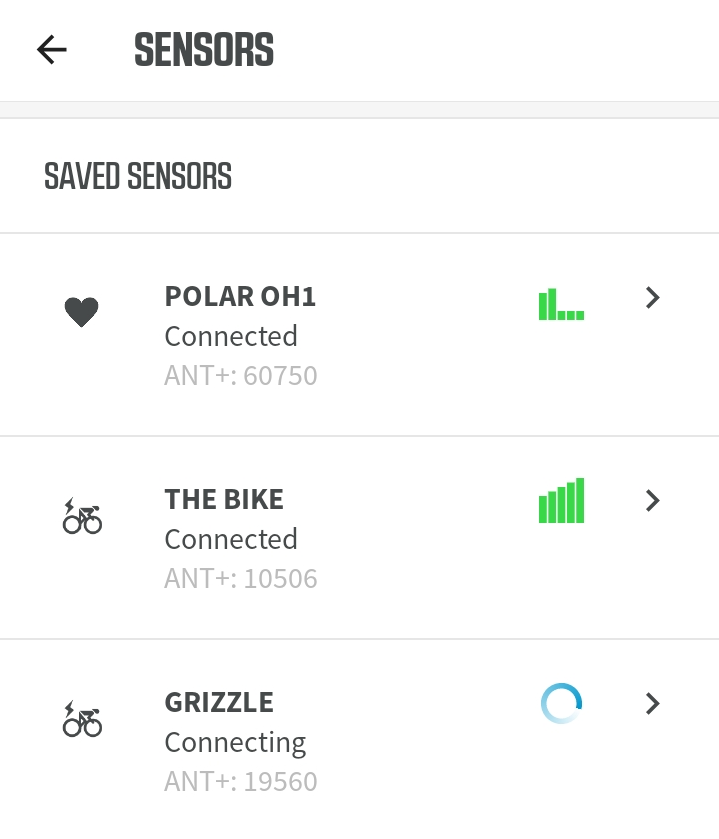
It is vital that the connected e-bike is identified as ANT+: xxxxx. Wrongly connected e-bike would display as ANT+: ID. If the latter happens, "Forget" the sensor and connect it again.
The indication that your e-bike got properly connected is the Odometer data when you tap the connected e-bike entry in the app.
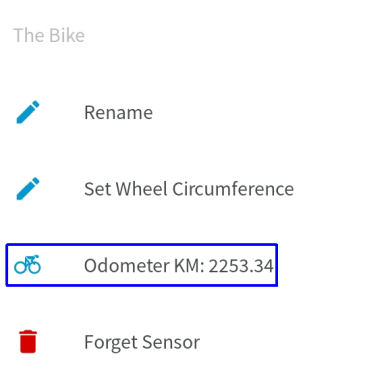
You can rename your e-bike if you like. If you own more compatible e-bikes, you can have all of them in the list (ELEMNT will connect to the one with the best signal, that is, to the one that is the nearest to the device). Note: Connecting a Heart Rate monitor is a no-brainer.
Setting Wheel Circumference
It is a vital parameter, because:
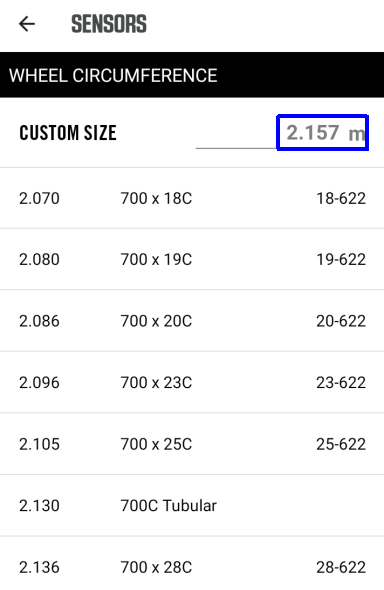
You should initially select your wheel/tyre size to get reasonable Speed/Distance values. Later, you can calibrate actual Wheel Circumference against, e.g. Strava. The screen above shows the calibrated Wheel Circumference for my 37-622 Vado SL wheels: the value of 2,157 mm gives 100% match with Strava over multiple rides.
If it is not clear why e-bike data are used for Speed and Distance: GPS is known for its dropouts and unreliability, while e-bike is a reliable data source, with Speed/Distance based on the wheel size and the speed sensor information.
Choice of Data Pages
That is the easiest part, as you customize data pages conveniently on your smartphone, with each change instantly reflected on the device:

Customizing Data Pages
You only choose the pages you need. Limiting the number of pages reduces the number of "clicks" you need to do on your ELEMNT, making it very practical. For instance, I only use Workout Data and Map in the flatland, and add Climbing for hilly areas. Here's how you do it (Workout Data page):
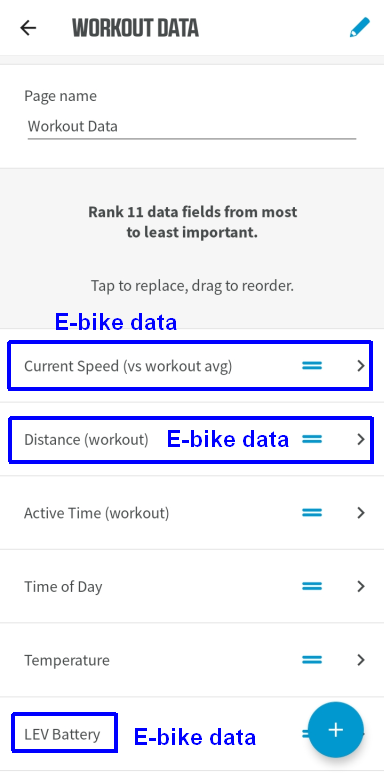
This single screen for Workout Data allows you selecting up to 11 data fields from the huge collection available for the ELEMNT. Here is how it looks on the device:
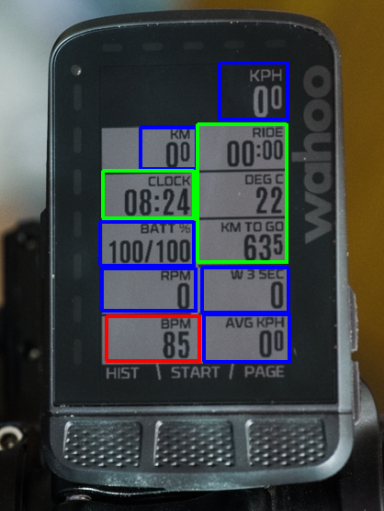
My selection: Speed, Distance, Ride Time, Time of Day, Ambient Temperature, E-Bike Battery % (main/extender), Distance Remaining (Route), Cadence, Average Rider's Power (last 3 seconds), Heart Rate, Average Speed. The blue fields originate in the e-bike, green fields come from the device, and the red field comes from HR monitor.
It is essential you do not need to see all 11 data fields. Pressing the Up button will reduce the number of data fields visible and the font size will increase for better visibility.
Similarly, you select fields to the Map (GPS Navigation) page.
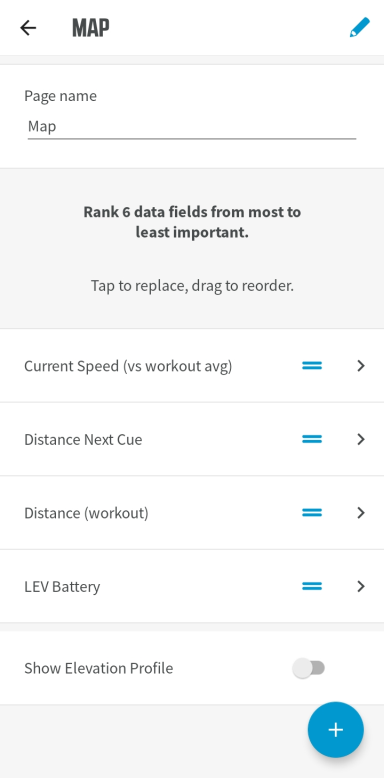
This screen should be as little crammed as possible to leave the space for the Map and turn-by-turn directions.
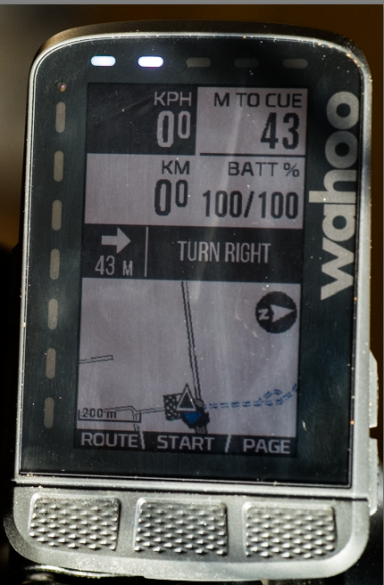
It is enough to leave the Speed and Distance to Next Cue fields here. I added Distance Ridden and Batteries % fields as I tend to stay in that page for long hours during my rides.
Should you ride in a hilly area, the Climbing data page comes handy:
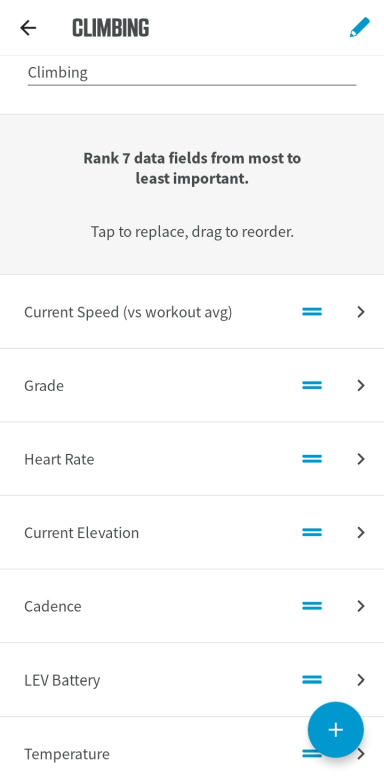
And that's how it looks like:
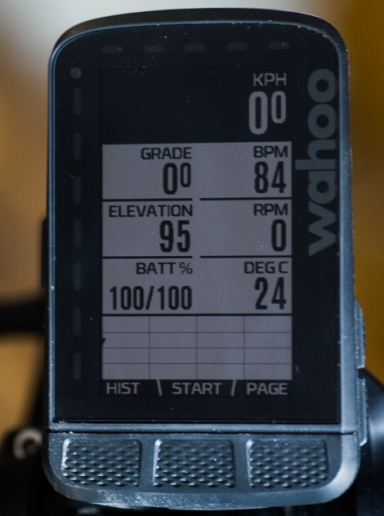
While the ELEMNT is just adequate, let me tell you one important thing:
If you're all about mountain riding, buy a Garmin Edge. Garmin Edge will tell you everything about the hills ahead: before and during your ride. For instance: "Expect six climbs, with elevation gain for each being xxxx, with the average and max grade for each being... Expect pedalling each climb for nn km/mi". Or: "Terrible climb ahead! The distance will be this and this, elevation gain this and that, average grade that and that, and with this max grade". Or: "You are on the climb. The worst part is zz ahead of you". And you will get a colour coded elevation profile map. The ELEMNT is simply no match to Edge in this single respect.
(To be very honest, my brother was making me sick when reading all such data from his Garmin Edge screen on our mountain vacation rides...)
GPS Navigation with Wahoo ELEMNT computers
Up to 17 hours as advertised under the condition the ride is taken during daylight. There is a daylight sensor in the device. In the dark, the screen is being automatically backlit, which shortens the battery life to say 8-10 hours.
Summary
Only a month ago, I wouldn't think buying an ELEMNT will change my e-biking so much. Now, my smartphone is riding with me safely tucked in the back pocket of my jersey or jacket or windbreaker, and I have a convenient command centre on my bars, operable at any weather, possibly in gloves, giving me tons of opportunities, and working with my two Specialized e-bikes, and my HR monitor.
The device allows me concentrate on the ride and the surroundings; I do not look at the "display" as frequently as it was before. And the ELEMNT suddenly helps me finding new routes I was even not aware of before!
I already wrote about Wahoo ELEMNT Roam in a thread I started when I was in search of a good e-bike capable GPS computer. Now, I want to summarize my experiences in this separate thread.
Foreword
To keep it short: Wahoo ELEMNT Roam GPS bike computer is the direct competitor of Garmin Edge 830, and ELEMNT Bolt v2 competes with Edge 530. Of these four devices, Edge 830 is touchscreen operated while the remaining three are operated by buttons. All four computers are comparable devices, capable of making use of data coming from Specialized TCU/TCD-w and Giant RideControl One equipped e-bikes. The briefest summary:
- You loose hardly anything if you choose the less expensive ELEMNT Bolt v2 instead of ELEMNT Roam;
- ELEMNT GPS bike computers are easier to set up than Garmin Edge counterparts. The entire setup of an ELEMNT is done from a smartphone while Edge is configured by the device itself;
- Garmin Edge GPS bike computers are unparalleled when it comes to climbing information. ELEMNT ones are just adequate in that respect.
- Bolt v2 is newer than Roam;
- Bolt v2 is equipped with USB-C port while Roam is charged via micro-USB;
- The screen of Bolt v2 is sharper and more colourful than the one of Roam;
- Screens in both ELEMNT devices are of similar size;
- Bolt v2 is missing the vertical row of LEDs (explained later);
- Roam has very large buttons, making it easier to use by people with big hands and/or wearing thick gloves;
- Bolt v2 allows less data fields per screen than the Roam does.
- Use it as an universal e-bike display for speed, distance ridden, e-bike battery level % (including Range Extender), Travel Mode (Assistance Level), cadence, rider's leg power, heart rate...
- Navigate by GPS, with your destination address/point defined, or by predefined route. Defining a ride destination is also possible en route (Take Me To...)
- Be informed how many km or mi are left to your destination
- See the elevation profile as you ride
- And even be informed what the time of day it is and what the ambient temperature is...
- Get your full ride data post-ride, with automatic export to Strava, RideWithGPS and/or many many other services.
- Learn how many kcal you have burnt on the ride.
- (You can do a workout with lap data. You can plan advanced workouts, too).
LED Discussed
Both devices come with a horizontal top row of LEDs. The most exciting function here is indicating the expected direction turn (on a hard ride, you could be missing turn-by-turn directions; it is hard to miss the turn with the "snake" of white LEDs pointing at the turn direction). Top row LEDs will also indicate approaching a POI, tell you that you lost your way (and gladly inform you the GPS navigation has found an alternative route for you), as well as notify that you got a phone call, a text message, or an e-mail.
Only Roam is equipped with the vertical row of LEDs. That row will instruct you to ride forward through a junction, and also show you your speed or effort or heart rate against the average value (for instance: "you are now riding much faster than your current average"). That LED row is not present in Bolt v2. (For me, the importance of that row is marginal).
A screen from ELEMNT Companion App. The part with the black background is ELEMNT Roam specific. The white part is shared between Roam and Bolt v2.
Initial Setup of ELEMNT Devices
All you need is: A smartphone with Wahoo ELEMNT Companion App installed; an account at Wahoo; and operable WiFi in your reach.
Initial setup of ELEMNT devices is fairly easy, with some minor glitches:
- Make sure your ELEMNT has eventually connected to your WiFi (it can be done either in the early or late phase of the setup);
- Delete maps for regions you do not expect to visit in near future (to free the internal device memory) and then let the system update your regional maps;
- Make sure the device has updated itself with the latest software version; that requires WiFi access and the device restart.
Detailed Setup with Connection to E-Bike(s) and Heart Monitor
That's where it all gets really exciting! While setting up a Garmin Edge could be tricky (my brother owns one, so I know...), every change done in the ELEMNT Companion App is instantly reflected on your device!
Adding E-Bike(s) and a HR monitor
You just use the Companion App to detect Sensors when your e-bike is on and nearby:
It is vital that the connected e-bike is identified as ANT+: xxxxx. Wrongly connected e-bike would display as ANT+: ID. If the latter happens, "Forget" the sensor and connect it again.
The indication that your e-bike got properly connected is the Odometer data when you tap the connected e-bike entry in the app.
You can rename your e-bike if you like. If you own more compatible e-bikes, you can have all of them in the list (ELEMNT will connect to the one with the best signal, that is, to the one that is the nearest to the device). Note: Connecting a Heart Rate monitor is a no-brainer.
Setting Wheel Circumference
It is a vital parameter, because:
- In a case you don't connect your e-bike as a Sensor, ELEMNT device will work solely based on its own GPS, but
- If you connect your e-bike as a Sensor, a lot of vital information will be continuously read from your e-bike, the most important one being the rear wheel RPM. Multiplied by Wheel Circumference, that will give Speed, and multiplied by time it will give Distance. ELEMNT device connected to the e-bike becomes e-bike dependent and GPS independent with the relation to Speed and Distance.
You should initially select your wheel/tyre size to get reasonable Speed/Distance values. Later, you can calibrate actual Wheel Circumference against, e.g. Strava. The screen above shows the calibrated Wheel Circumference for my 37-622 Vado SL wheels: the value of 2,157 mm gives 100% match with Strava over multiple rides.
If it is not clear why e-bike data are used for Speed and Distance: GPS is known for its dropouts and unreliability, while e-bike is a reliable data source, with Speed/Distance based on the wheel size and the speed sensor information.
Choice of Data Pages
That is the easiest part, as you customize data pages conveniently on your smartphone, with each change instantly reflected on the device:
Customizing Data Pages
You only choose the pages you need. Limiting the number of pages reduces the number of "clicks" you need to do on your ELEMNT, making it very practical. For instance, I only use Workout Data and Map in the flatland, and add Climbing for hilly areas. Here's how you do it (Workout Data page):
This single screen for Workout Data allows you selecting up to 11 data fields from the huge collection available for the ELEMNT. Here is how it looks on the device:
My selection: Speed, Distance, Ride Time, Time of Day, Ambient Temperature, E-Bike Battery % (main/extender), Distance Remaining (Route), Cadence, Average Rider's Power (last 3 seconds), Heart Rate, Average Speed. The blue fields originate in the e-bike, green fields come from the device, and the red field comes from HR monitor.
It is essential you do not need to see all 11 data fields. Pressing the Up button will reduce the number of data fields visible and the font size will increase for better visibility.
Similarly, you select fields to the Map (GPS Navigation) page.
This screen should be as little crammed as possible to leave the space for the Map and turn-by-turn directions.
It is enough to leave the Speed and Distance to Next Cue fields here. I added Distance Ridden and Batteries % fields as I tend to stay in that page for long hours during my rides.
Should you ride in a hilly area, the Climbing data page comes handy:
And that's how it looks like:
While the ELEMNT is just adequate, let me tell you one important thing:
If you're all about mountain riding, buy a Garmin Edge. Garmin Edge will tell you everything about the hills ahead: before and during your ride. For instance: "Expect six climbs, with elevation gain for each being xxxx, with the average and max grade for each being... Expect pedalling each climb for nn km/mi". Or: "Terrible climb ahead! The distance will be this and this, elevation gain this and that, average grade that and that, and with this max grade". Or: "You are on the climb. The worst part is zz ahead of you". And you will get a colour coded elevation profile map. The ELEMNT is simply no match to Edge in this single respect.
(To be very honest, my brother was making me sick when reading all such data from his Garmin Edge screen on our mountain vacation rides...)
GPS Navigation with Wahoo ELEMNT computers
- Just press Start and ride. No turn-by-turn navigation, just workout data and ride recording;
- Plan your route in Strava or RideWithGPS, Send to Device, finito
Then you just select your route on the device;
- Get a GPX from your riding buddy or from an unsupported app and upload it to ELEMNT.
- Enter the street address in the Companion App. Your ELEMNT will Take You To the selected place. By Road, Off-Road or Hybrid (mixed terrain)
- Select a point on a map on the device, and the ELEMNT will take you there
- More options that I have not mastered yet
Up to 17 hours as advertised under the condition the ride is taken during daylight. There is a daylight sensor in the device. In the dark, the screen is being automatically backlit, which shortens the battery life to say 8-10 hours.
Summary
Only a month ago, I wouldn't think buying an ELEMNT will change my e-biking so much. Now, my smartphone is riding with me safely tucked in the back pocket of my jersey or jacket or windbreaker, and I have a convenient command centre on my bars, operable at any weather, possibly in gloves, giving me tons of opportunities, and working with my two Specialized e-bikes, and my HR monitor.
The device allows me concentrate on the ride and the surroundings; I do not look at the "display" as frequently as it was before. And the ELEMNT suddenly helps me finding new routes I was even not aware of before!
Last edited:
