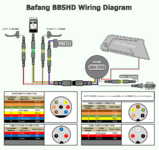Well, all that info is really good. It seems that your C965 follows the standard used for many displays that plug into external controllers. Female socket on controller, and male pins on display connector, This is for the KT LCD3, a different manufacturer, but they're quite popular too,
But for their middrive motors, Bafang switched to their own scheme, using a male pin on the controller end, which you don't have, and a female socket on the display. Here's your picture. I trust I followed the same order?
It's way different from what I though it was. I don't think your adapter cable damaged the P850C, but you'll have to see.
I'd suggest you do one more thing first. Looking at the C965 connector, with the notch at 12-0-clock, I believe you're picking pin 1 as the pin at 11-o-clock? Since you've referenced pin 1 on the C965 as blue, please go to the controller connector and careful check the voltage across pins 5 and 4. That should be your battery voltage. AFter that's verified, then you're pretty sure the wire order is correct.
Then you can cut the adapter cable and rescramble the wires, or you can cut the connector off it and wire it to the P850 after cutting off its connector. That would preclude its use on a future bafang middrive.
There's just one issue. Hopefully the firmware in the P850 is capable of talking to the old controller.
Let's see what your proposed wiring will look like.