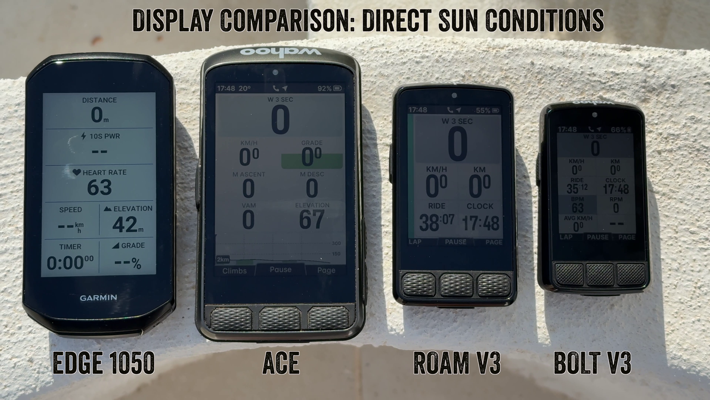Stefan Mikes
Gravel e-biker
- Region
- Europe
- City
- Mazovia, PL
I took the plunge and ordered a Wahoo Roam 3 (not ELEMNT anymore, not v* either). In the quest of the "latest & greatest" I was considering a purchase of a Wahoo ACE but eventually was reasonable and practical. If I needed to carry a brick on the handlebar that would be a smartphone  I checked a possibility to install the ACE on my Vado SL. No way! I use both Redshift Shock Stop Computer Mount (Wahoo) and Accessory Mount (for the headlight). ACE would need to be installed on its own out-front aluminium mount but it would be in conflict with what I already own and have installed. Sorry, ACE! Wahoo went the wrong way there. Who would want a big and heavy computer on a performance bike?! (Well, an American dentist?)
I checked a possibility to install the ACE on my Vado SL. No way! I use both Redshift Shock Stop Computer Mount (Wahoo) and Accessory Mount (for the headlight). ACE would need to be installed on its own out-front aluminium mount but it would be in conflict with what I already own and have installed. Sorry, ACE! Wahoo went the wrong way there. Who would want a big and heavy computer on a performance bike?! (Well, an American dentist?) 


So Wahoo Roam 3 it is. The improvements are minimal: optional touchscreen (can be locked), a bigger battery (I have never complained on the 17 h battery life of Wahoo ELEMNT Roam v2...), a bell and some other minor improvements. Well, perhaps even better screen but v2 was nothing to complain about! Wahoo has removed the vertical and horizontal LED rows from Roam 3. Not a big loss. I had the vertical bar deactivated anyway and didn't pay attention to the top row (distracting!) I wonder whether Wahoo has introduced the street names for Wahoo 3? Will it work with the SL Range Extender Battery? Will the device start faster? Will it get the GPS fix earlier than Roam 2? Will the thermometer be accurate?
and some other minor improvements. Well, perhaps even better screen but v2 was nothing to complain about! Wahoo has removed the vertical and horizontal LED rows from Roam 3. Not a big loss. I had the vertical bar deactivated anyway and didn't pay attention to the top row (distracting!) I wonder whether Wahoo has introduced the street names for Wahoo 3? Will it work with the SL Range Extender Battery? Will the device start faster? Will it get the GPS fix earlier than Roam 2? Will the thermometer be accurate? 

 We will see!
We will see!
I will report everything as soon as I get the device!
So Wahoo Roam 3 it is. The improvements are minimal: optional touchscreen (can be locked), a bigger battery (I have never complained on the 17 h battery life of Wahoo ELEMNT Roam v2...), a bell
I will report everything as soon as I get the device!
Last edited: