smorgasbord
Well-Known Member
- Region
- USA
I was re-reading the available Bafang Ultra tuning guides/suggestions to see what they said about the Pedal Assist tab, which looks like this in the Windows Application:
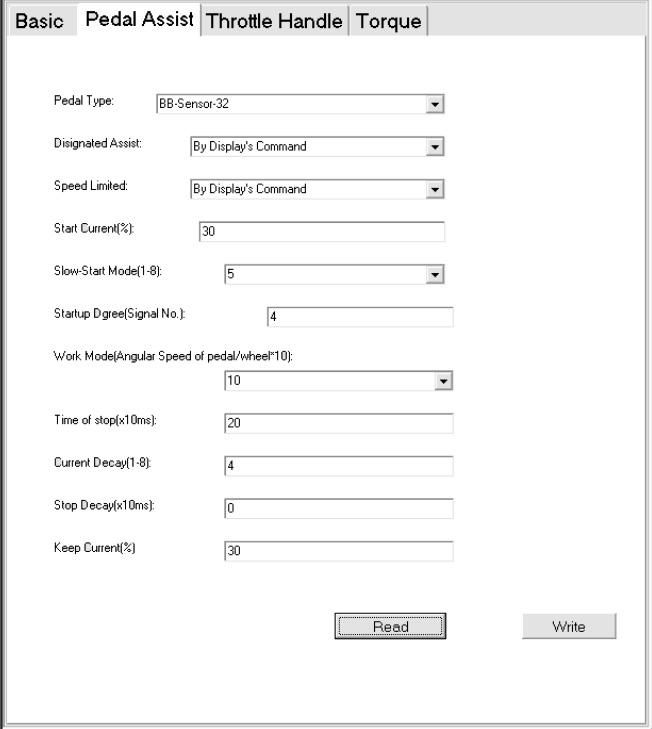
As I have posted before, most of these parameters seemed like they were left over from the legacy cadence-only-sensing motors Bafang makes (the BBS series). All the Ultra tuning guides I found that describe this tab included those cadence-sensing related descriptions, except one. It turns out the original Ultra tuner, Karl Gesslein, wrote in the first Ultra tuning guide ever published:
And so, I'm going to postulate here that Gesslein was/is right and that the values for these 8 Pedal Tab settings don't matter for the Ultra motor:
The first 5 values from the Pedal Tab (above on the left) are replaced by the Torque Tab's Spd table values listed on the right, which have the additional ability to vary based on Wheel RPM (6 choices). The last 3 values listed above simply don't apply to a primarily torque-sensing motor.
For instance, a cadence-sensing applies power generally in proportion to the cadence - faster pedaling means more power. That makes getting started from a stand-still difficult since the pedals aren't moving and will start off slowly. Hence, the "Slow-Start Mode" parameter is needed.
Similarly, "Work Mode" affect the power based on angular speed, another cadence related parameter. I suspect that "Time of stop" and "Stop Decay" are also not needed when the motor know the torque being applied to the pedals.
So, that leaves us with just 3 variables to set in the Pedal Tab:
Pedal Type - "BB-sensor-32" seems to be the value everyone uses for the Ultra.
Disignated Assist - A mis-spelling of "Designated Assist." This is the PAS level to use. Almost everyone sets this to "By Display Command," which means simply that your display controls which PAS level you're at.
Speed Limited - You can hard-wire a bike speed limit at which the motor will essentially stop providing power here, or you can set it to "By Display Command," which again means that you can set this limit on your display. For some reason the EggRider is able to have values much higher than other displays (99 KPH), but I don't understand how that can be given that the value has to be passed to Bafang firmware, which has some limits in the values it can accept.
What I don't understand is why all of the other tuning guides that describe the Pedal Assist Tab for the Ultra motor carried over the BBS descriptions that Gesslein provided, especially since Gesslein did a bunch of testing and wrote himself that the values didn't matter.
Now, to be honest, I haven't done extensive testing of this myself. I did play with some values and didn't notice anything different, but then I don't have a stationary trainer with a calibrated power meter nor repeatable motor driver for the cranks, so it might be possible that the values do have some subtle effect, or only have an effect under special conditions. If anyone has any proof of that, I'd love to hear about it below. But for now, use any value that someone has recommended for those 8 and don't worry about changing them as you refine your tuning.
As I have posted before, most of these parameters seemed like they were left over from the legacy cadence-only-sensing motors Bafang makes (the BBS series). All the Ultra tuning guides I found that describe this tab included those cadence-sensing related descriptions, except one. It turns out the original Ultra tuner, Karl Gesslein, wrote in the first Ultra tuning guide ever published:
I spent a lot of time messing with these settings and as near as I can tell the Ultra Max seems to ignore most of the settings on the Pedal Assist screen.
And so, I'm going to postulate here that Gesslein was/is right and that the values for these 8 Pedal Tab settings don't matter for the Ultra motor:
| Pedal Tab Parameters Not Used by Ultra | Torque Tab Spd Table Replacement |
|---|---|
| Start Current(%) | MinCur(%) |
| Keep Current(%) | KeepCur(%) |
| Current Decay(1-8) | CurDecy |
| Startup Dgree (Signal No.) | StarDegree |
| Slow-Start Mode(1-8) | 0 Speed Boost Time (x10mS) |
| Stop Decay(x10ms) | N/A |
| Time of stop (x10ms) | N/A |
| Work Mode (Angular Speed of pedal/wheel) | N/A |
The first 5 values from the Pedal Tab (above on the left) are replaced by the Torque Tab's Spd table values listed on the right, which have the additional ability to vary based on Wheel RPM (6 choices). The last 3 values listed above simply don't apply to a primarily torque-sensing motor.
For instance, a cadence-sensing applies power generally in proportion to the cadence - faster pedaling means more power. That makes getting started from a stand-still difficult since the pedals aren't moving and will start off slowly. Hence, the "Slow-Start Mode" parameter is needed.
Similarly, "Work Mode" affect the power based on angular speed, another cadence related parameter. I suspect that "Time of stop" and "Stop Decay" are also not needed when the motor know the torque being applied to the pedals.
So, that leaves us with just 3 variables to set in the Pedal Tab:
Pedal Type - "BB-sensor-32" seems to be the value everyone uses for the Ultra.
Disignated Assist - A mis-spelling of "Designated Assist." This is the PAS level to use. Almost everyone sets this to "By Display Command," which means simply that your display controls which PAS level you're at.
Speed Limited - You can hard-wire a bike speed limit at which the motor will essentially stop providing power here, or you can set it to "By Display Command," which again means that you can set this limit on your display. For some reason the EggRider is able to have values much higher than other displays (99 KPH), but I don't understand how that can be given that the value has to be passed to Bafang firmware, which has some limits in the values it can accept.
What I don't understand is why all of the other tuning guides that describe the Pedal Assist Tab for the Ultra motor carried over the BBS descriptions that Gesslein provided, especially since Gesslein did a bunch of testing and wrote himself that the values didn't matter.
Now, to be honest, I haven't done extensive testing of this myself. I did play with some values and didn't notice anything different, but then I don't have a stationary trainer with a calibrated power meter nor repeatable motor driver for the cranks, so it might be possible that the values do have some subtle effect, or only have an effect under special conditions. If anyone has any proof of that, I'd love to hear about it below. But for now, use any value that someone has recommended for those 8 and don't worry about changing them as you refine your tuning.
Last edited: