astrovirus
New Member
- Region
- USA
I recently received a Prodigy ST with a Brose mid-drive motor (fork damaged during shipping, Ride1Up is sending a replacement fork).
I noticed in the documentation for the Brose Allround display that there is a Bluetooth setting, so I searched for an app to connect my android phone to the bike.
The Brose eBike app is not available in the Google Play Store in the US, but it is available for download here: https://apksos.com/app/com.brose.ebike.app.system
The current version is 1.16.2 (11 August 2022)
[Sorry Apple fans, I have not found a Brose app for iOS.]
Please be aware that Google recommends that you only download apps from the Play Store, not from third party websites (caveat emptor). Also, since the app was not installed from the Play Store, it will not be automatically updated if a new version is released. However, if you download a new version from the website above, it will install as an update (i.e. all your settings will be preserved). You will need to create an account with Brose to save ride data.
Stand next to the bike with your android phone - launch the Brose eBike app - enable Bluetooth using the Allround display Settings - accept the bluetooth connection on your phone. If you grant location access to the app on your phone, you can see and record your ride route on a map. If you link the Brose app to your Strava account, it will automatically upload your ride. The app screens are all in English, but the units are all metric. I don't see any way to change to imperial units. (Perhaps it's time for the USA to join the rest of the world.)
Ride Data: The app records - route (map), distance (km), ascent (m), descent (m), active time, total time, battery usage (percent), average speed (km/h), max speeed (km/h), average cadence, max cadence, average "personal" power (W), max "personal" power (W), average "engine" power (W). (For the few test rides I've done, the motor has supplied 2/3 of the power and I have supplied 1/3).
Bike Data: The app also stores lots of basic information about the bike, including: serial numbers for the frame, drive, display, and battery; firmware version for the drive, display, and battery; battery status - charge, "health", loading cycles, volts, temp; drive status - odometer, temp.
You can use the app to adjust the percentage of motor assist at each of the four assist levels (this can also be done using the Allround display).
The app is a nice complement to a nice bike.

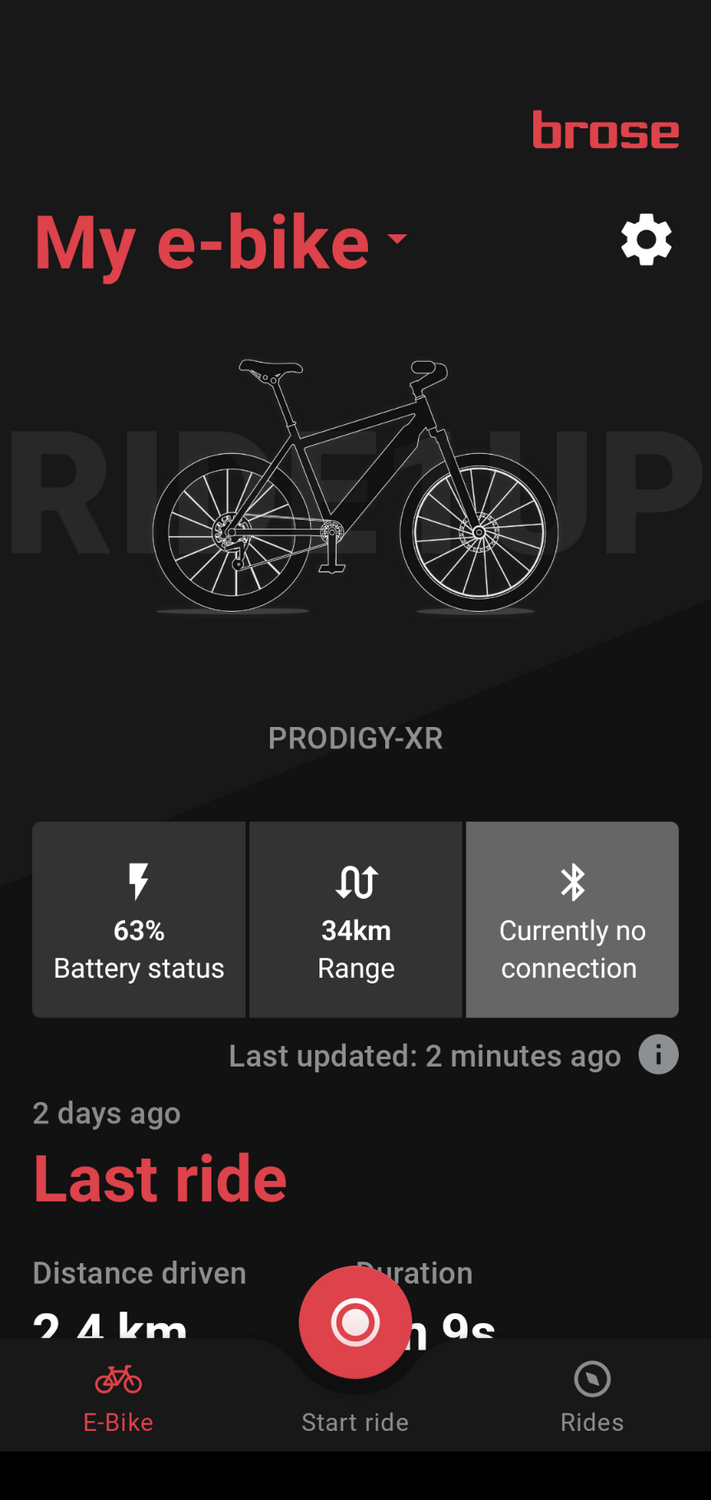
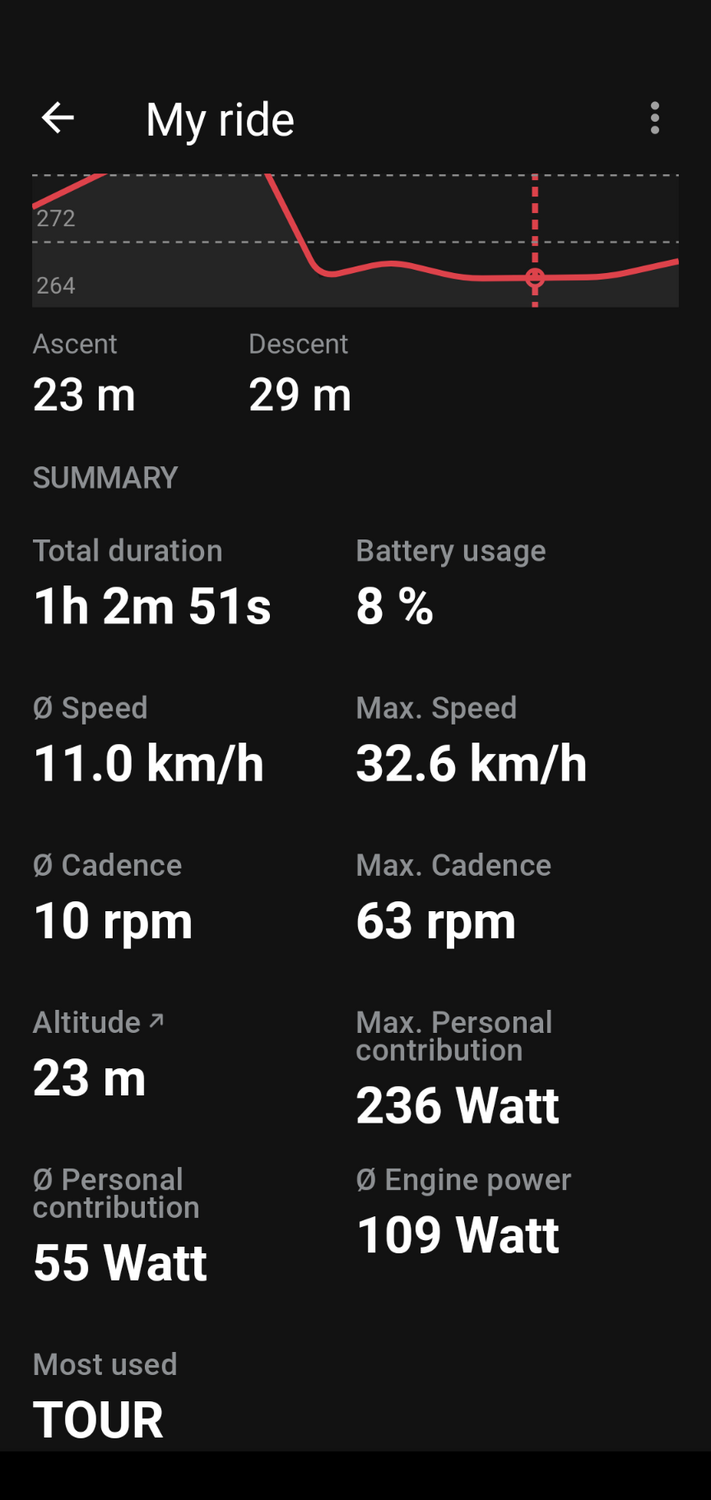
I noticed in the documentation for the Brose Allround display that there is a Bluetooth setting, so I searched for an app to connect my android phone to the bike.
The Brose eBike app is not available in the Google Play Store in the US, but it is available for download here: https://apksos.com/app/com.brose.ebike.app.system
The current version is 1.16.2 (11 August 2022)
[Sorry Apple fans, I have not found a Brose app for iOS.]
Please be aware that Google recommends that you only download apps from the Play Store, not from third party websites (caveat emptor). Also, since the app was not installed from the Play Store, it will not be automatically updated if a new version is released. However, if you download a new version from the website above, it will install as an update (i.e. all your settings will be preserved). You will need to create an account with Brose to save ride data.
Stand next to the bike with your android phone - launch the Brose eBike app - enable Bluetooth using the Allround display Settings - accept the bluetooth connection on your phone. If you grant location access to the app on your phone, you can see and record your ride route on a map. If you link the Brose app to your Strava account, it will automatically upload your ride. The app screens are all in English, but the units are all metric. I don't see any way to change to imperial units. (Perhaps it's time for the USA to join the rest of the world.)
Ride Data: The app records - route (map), distance (km), ascent (m), descent (m), active time, total time, battery usage (percent), average speed (km/h), max speeed (km/h), average cadence, max cadence, average "personal" power (W), max "personal" power (W), average "engine" power (W). (For the few test rides I've done, the motor has supplied 2/3 of the power and I have supplied 1/3).
Bike Data: The app also stores lots of basic information about the bike, including: serial numbers for the frame, drive, display, and battery; firmware version for the drive, display, and battery; battery status - charge, "health", loading cycles, volts, temp; drive status - odometer, temp.
You can use the app to adjust the percentage of motor assist at each of the four assist levels (this can also be done using the Allround display).
The app is a nice complement to a nice bike.
