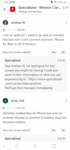Stefan Mikes
Well-Known Member
- Region
- Europe
- City
- Mazovia, Poland
While the users of Turbo Levo and Turbo Kenevo could have enjoyed the benefits of the Mission Control app for a ling time now, that was not necessarily case for the users of Turbo Vado and Turbo Como e-bikes. Everybody makes mistakes; the mistake of the Specialized Bicycle Components was to place their trust in BLOKS, a start-up company to deliver the display/control function for the new commuter and city e-bikes back in 2017. BLOKS could not make their promises; they left Specialized as well as the Como and Vado owners with the half-baked product; only the 2020 models sport the new TCD-W display and Bluetooth connectivity, making it possible to get a full insight into the e-bike settings and diagnostics.
Since Levos, Kenevos and Creos have had their wireless TCU (Turbo Control Unit) embedded somewhere in the motor, they could and can operate without the display; the wireless TCD display is optional. Even not having the TCD, the Levo/Kenevo/Creo can communicate with the TCU wirelessly with the Mission Control App on a smartphone. The concept has been different with Vados and Comos: The display plays a vital role in the e-bike operation and it is connected by wires with the motor's controller. In 2019, Specialized offered free replacement of the BLOKS display with the TCD-W (wired) even if such upgrade means dismantling half of the bike. Many owners had no luck to get the replacement.
There is a hidden gem: An unsupported Android app called "Turbo Vado & Como Tune", which is capable to communicate with the BLOKS display from Android smartphones over Bluetooth. The application performs the most important part that the Mission Control provides to the users of newer Vado and Como e-bikes.
Functionality
Download the Turbo Vado & Como Tune APK free
How to setup the App
You will need a smartphone or a tablet running Android OS (the app will not work on iPhone). After downloading the APK file from the link above to your mobile device, execute the APK file; you have to confirm you really want to run an app from outside the Play Store. After the app setup, switch Bluetooth on (on your mobile device). On the first app use, you will need to accept certain Application Permissions. Enter your e-mail address on the Welcome screen.
Now, be near to your Vado or Como. Click Add a Bike icon.

Now, turn your e-bike on. Be very close to your bike and wait patiently. This operation may take quite a long while.
Once connected, the app will ask you if you want to pair your mobile device with the Vado/Como. Please accept the pairing. When successful, your bike will appear in red in the list of know bikes under My Bikes.

Tuning
Go to the main menu and click TUNE. A screen similar to this one will appear:

The default values are:
ECO: 35%
SPORT: 70%
TURBO: 100%
Max Motor Current: 100%
The Wheel Circumference requires you switch off and and switch on your e-bike after the change has been done. (It didn't work for my Vado).
It is possible that you place your smartphone on the handlebars mount and ride out testing. Make a stop before modifying the parameters, then ride again to see how the parameter change has affected your bike's performance. The changes are accepted by the bike immediately.
The power setting for each Travel Mode means how much the motor should assist your pedalling on, say, constant speed ride. Decreasing the power will increase the range but it will make you feel weaker (and the opposite on increasing the power).
The Max Motor Current responds for acceleration or agility of your bike. Decreasing that parameter will make the bike sluggish but it is expected to dramatically extend your battery range at the cost of acceleration capability of the bike.
Diagnostics
The most important parameters there are the Battery Health and temperatures of the battery and the motor. Monitor the temperature on very warm days especially during a long uphill ride. Avoid overheating, which means going above 70 C/158 F for the battery (I don't know the safe temperature for the motor).
I hope some of you still can make use of that hidden gem app.
Since Levos, Kenevos and Creos have had their wireless TCU (Turbo Control Unit) embedded somewhere in the motor, they could and can operate without the display; the wireless TCD display is optional. Even not having the TCD, the Levo/Kenevo/Creo can communicate with the TCU wirelessly with the Mission Control App on a smartphone. The concept has been different with Vados and Comos: The display plays a vital role in the e-bike operation and it is connected by wires with the motor's controller. In 2019, Specialized offered free replacement of the BLOKS display with the TCD-W (wired) even if such upgrade means dismantling half of the bike. Many owners had no luck to get the replacement.
There is a hidden gem: An unsupported Android app called "Turbo Vado & Como Tune", which is capable to communicate with the BLOKS display from Android smartphones over Bluetooth. The application performs the most important part that the Mission Control provides to the users of newer Vado and Como e-bikes.
Functionality
- Connect with your e-bike via Bluetooth
- Tune the Power delivered by the assistance system for Eco, Sport and Turbo travel modes (from 0-100%). This functionality controls how much the rider is assisted by the motor on the ride
- Tune the Max Motor Current, globally for all Travel Modes. (0-100%). This functionality controls the bike acceleration and may extend the bike range if the Max Motor Current is set at less than 100%.
- Set the Wheel Circumference: That feature may or may not work, depending on the software update of your e-bike.
- Provide Charging Status, Battery Health, distance registered by the Odometer and extract the Frame ID number.
- Provide Firmware number, Current Status, Temperature, Voltage, Current Charge Level for the battery
- Provide the Firmware number and Temperature for the motor
Download the Turbo Vado & Como Tune APK free
How to setup the App
You will need a smartphone or a tablet running Android OS (the app will not work on iPhone). After downloading the APK file from the link above to your mobile device, execute the APK file; you have to confirm you really want to run an app from outside the Play Store. After the app setup, switch Bluetooth on (on your mobile device). On the first app use, you will need to accept certain Application Permissions. Enter your e-mail address on the Welcome screen.
Now, be near to your Vado or Como. Click Add a Bike icon.
Now, turn your e-bike on. Be very close to your bike and wait patiently. This operation may take quite a long while.
Once connected, the app will ask you if you want to pair your mobile device with the Vado/Como. Please accept the pairing. When successful, your bike will appear in red in the list of know bikes under My Bikes.
Tuning
Go to the main menu and click TUNE. A screen similar to this one will appear:
The default values are:
ECO: 35%
SPORT: 70%
TURBO: 100%
Max Motor Current: 100%
The Wheel Circumference requires you switch off and and switch on your e-bike after the change has been done. (It didn't work for my Vado).
It is possible that you place your smartphone on the handlebars mount and ride out testing. Make a stop before modifying the parameters, then ride again to see how the parameter change has affected your bike's performance. The changes are accepted by the bike immediately.
The power setting for each Travel Mode means how much the motor should assist your pedalling on, say, constant speed ride. Decreasing the power will increase the range but it will make you feel weaker (and the opposite on increasing the power).
The Max Motor Current responds for acceleration or agility of your bike. Decreasing that parameter will make the bike sluggish but it is expected to dramatically extend your battery range at the cost of acceleration capability of the bike.
Diagnostics
The most important parameters there are the Battery Health and temperatures of the battery and the motor. Monitor the temperature on very warm days especially during a long uphill ride. Avoid overheating, which means going above 70 C/158 F for the battery (I don't know the safe temperature for the motor).
I hope some of you still can make use of that hidden gem app.
Last edited: