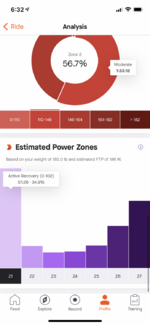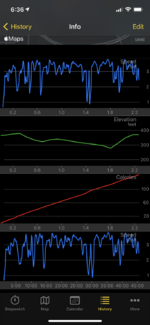A few questions for you guys...I also use RWGPS and isn't gradient shown on their phone map readout as a standard element? When you talk about "power" readings are you referring to a program that actually can show a power measure (watts) on a blue tooth connected display on the Civante? That would be cool... thanks
You are using an out of date browser. It may not display this or other websites correctly.
You should upgrade or use an alternative browser.
You should upgrade or use an alternative browser.
2020 Civante Review, Initial 100 mile Impressions
- Thread starter Saratoga Dave
- Start date
Oski1997
Active Member
- Region
- USA
- City
- San Diego
I attached a pic of the readout for Strava which shows avg power (watts)A few questions for you guys...I also use RWGPS and isn't gradient shown on their phone map readout as a standard element? When you talk about "power" readings are you referring to a program that actually can show a power measure (watts) on a blue tooth connected display on the Civante? That would be cool... thanks
Attachments
Oski1997
Active Member
- Region
- USA
- City
- San Diego
I attached a pic of the app Cyclemeter where is shows elevation. The 2nd pic is from RWGPS which shows gradient (the iPhone version of RWGPS shows gradient). Komoot also shows gradient.I didn't write the question very well. I've been on RWGPS for several years, used as my bike computer on my iPhone. I'm buying a Wahoo Roam currently for this year to see how that stacks up against the iPhone, and this discussion of feeding data from the Civante to these things caught my eye. That's the part I haven't waded into yet.
However, looking at your answer, I wandered into the other side of the basement where my Civante is sadly waiting out the winter, turned it on, and played with the Sensors setting I found in RWGPS, and lo and behold, I see that I can get the cadence from the bike onto my computer screen, so that's great. I need to learn some more about getting power numbers onto the Wahoo and what is involved with that.
I've been happy with the iPhone's implementation of RWGPS, especially the mapping, the smoothness of the map rendering and the excellent voice nav cues. It seems like some of that will go away with a Roam or Karoo, but on the other hand I will gain gradient as a metric, which I cannot get on the phone, and that is a biggie for me. Much better battery life and the phone can just go in the handlebar bag where it belongs.
Always fun playing with the technical stuff! Thanks for the response. I cannot wait to get that bike back in business again fairly soon now.
Attachments
Last edited:
Oski1997
Active Member
- Region
- USA
- City
- San Diego
The Wahoo app shows Climbing data (like VAM (Velocità Ascensionale Media) and Cadence. See attached picI didn't write the question very well. I've been on RWGPS for several years, used as my bike computer on my iPhone. I'm buying a Wahoo Roam currently for this year to see how that stacks up against the iPhone, and this discussion of feeding data from the Civante to these things caught my eye. That's the part I haven't waded into yet.
However, looking at your answer, I wandered into the other side of the basement where my Civante is sadly waiting out the winter, turned it on, and played with the Sensors setting I found in RWGPS, and lo and behold, I see that I can get the cadence from the bike onto my computer screen, so that's great. I need to learn some more about getting power numbers onto the Wahoo and what is involved with that.
I've been happy with the iPhone's implementation of RWGPS, especially the mapping, the smoothness of the map rendering and the excellent voice nav cues. It seems like some of that will go away with a Roam or Karoo, but on the other hand I will gain gradient as a metric, which I cannot get on the phone, and that is a biggie for me. Much better battery life and the phone can just go in the handlebar bag where it belongs.
Always fun playing with the technical stuff! Thanks for the response. I cannot wait to get that bike back in business again fairly soon now.
Attachments
Saratoga Dave
Well-Known Member
RWGPS shows gradient data after the ride, but I am looking for it during a ride, not necessarily on a planned route. I need to know as I am climbing which swear words I should be using, and at what volume.
Oski1997
Active Member
- Region
- USA
- City
- San Diego
LoLRWGPS shows gradient data after the ride, but I am looking for it during a ride, not necessarily on a planned route. I need to know as I am climbing which swear words I should be using, and at what volume.
jabberwocky
Well-Known Member
Grade is one of the myriad fields garmin devices can display, along with every combination of elevation you could want. I don’t think they can display a hill profile for an unplanned route, but when I’m following pre-planned tracks it will display a full elevation profile as well.
I attached a pic of the readout for Strava which shows avg power (
RWGPS shows gradient data after the ride, but I am looking for it during a ride, not necessarily on a planned route. I need to know as I am climbing which swear words I should be using, and at what volume.
Oski1997
Active Member
- Region
- USA
- City
- San Diego
I don’t use the device but I use the Wahoo app because I like using Komoot to plan my routes but Komoot doesn’t send routes to Strava. If I send my rides from Komoot to Wahoo, Wahoo will send my rides to Strava.Why did you choose the Wahoo roam, Dave.. what added benefits over RWGPS on the cell phone?
Saratoga Dave
Well-Known Member
Good question! I don't know, so I thought I'd wade into the bike specific computer world and see for myself. Not a Garmin fan generally, and Wahoo seems to have a loyal fan base.
FlatSix911
Well-Known Member
- Region
- USA
- City
- Silicon Valley
Did you need to do anything special to sync your Yamaha Bluetooth with Strava for power and cadence?I attached a pic of the readout for Strava which shows avg power (watts)
Oski1997
Active Member
- Region
- USA
- City
- San Diego
I run Strava on my Apple Watch. Doing this transmits my heart rate to Strava. In order for Strava to calculate Avg Power, it uses the data it gets from my Apple Watch (which has an always on altimeter, a heart rate monitor, speed sensor, distance, heart rate cool-down monitoring after the ride, oximeter for oxygen level data). Strava uses some (or all) of this data to calculate average power. On the RTG Cycling app, I transmit my Yamaha power data directly and the app uses that data to calculate speed/cadence. Each app is different with regards to what it likes to use to calculate speed/cadence/power. When I use the Wahoo or Ride with GPS apps on my iPhone, I connect my Yamaha ebike to transmit speed/cadence data. Wahoo and RWGPS then sends the data from my ebike to Strava to calculate average power. I post my rides on Strava because my friends follow each other on Strava. I hope this helps.Did you need to do anything special to sync your Yamaha Bluetooth with Strava for power and cadence?
Last edited:
Hi All,
It's now been a few more months and my Civante is getting slightly louder. It sort of makes a Tie Fighter fly-by sound (ok, I exaggerate a bit) mostly when I am in eco, which is what I almost always use. If I move up to standard or turbo mode it quiets down. Is there something I might check anybody knows of?
For the ongoing search to make the shifting as smooth as possible, the 105 rear der seems to work really well. I think I might get a matching 105 cassette because it still is a bit clunky. My low end carbon road bike with 105 everything is much much smoother.
For a tire upgrade I am torn between going slightly gravel or go with a good 28mm road tire. I am not adverse to going a few miles on smooth fire road or crushed granite pathways (we have a few) on the stock tires. If I go with full road tires I'd probably not do that.
Overall the Civante is holding up quite well to about 50 miles a week and spending very little time on the rack. Good news so far.
Happy riding!
It's now been a few more months and my Civante is getting slightly louder. It sort of makes a Tie Fighter fly-by sound (ok, I exaggerate a bit) mostly when I am in eco, which is what I almost always use. If I move up to standard or turbo mode it quiets down. Is there something I might check anybody knows of?
For the ongoing search to make the shifting as smooth as possible, the 105 rear der seems to work really well. I think I might get a matching 105 cassette because it still is a bit clunky. My low end carbon road bike with 105 everything is much much smoother.
For a tire upgrade I am torn between going slightly gravel or go with a good 28mm road tire. I am not adverse to going a few miles on smooth fire road or crushed granite pathways (we have a few) on the stock tires. If I go with full road tires I'd probably not do that.
Overall the Civante is holding up quite well to about 50 miles a week and spending very little time on the rack. Good news so far.
Happy riding!
Asher
Well-Known Member
I run 32mm Conti GP 5000s on my analog road bike, you can do some very light gravel on it, and I don't think there's a noticeable downside vs 28s. Conti also has the GP Urban tire in 35mm.Hi All,
It's now been a few more months and my Civante is getting slightly louder. It sort of makes a Tie Fighter fly-by sound (ok, I exaggerate a bit) mostly when I am in eco, which is what I almost always use. If I move up to standard or turbo mode it quiets down. Is there something I might check anybody knows of?
For the ongoing search to make the shifting as smooth as possible, the 105 rear der seems to work really well. I think I might get a matching 105 cassette because it still is a bit clunky. My low end carbon road bike with 105 everything is much much smoother.
For a tire upgrade I am torn between going slightly gravel or go with a good 28mm road tire. I am not adverse to going a few miles on smooth fire road or crushed granite pathways (we have a few) on the stock tires. If I go with full road tires I'd probably not do that.
Overall the Civante is holding up quite well to about 50 miles a week and spending very little time on the rack. Good news so far.
Happy riding!
Edit, to clarify, the GP 5000s are a top notch road tire, but in the 32mm width, they can do light gravel, so if you want something fast on the road with a little cushion or gravel tolerance, it's a great choice. Highly rated by the Bicycle Rolling Resistance website.
Last edited:
Great review, thanks!
I just bought a Civante and should receive it in 2-3 weeks. The frames seem to run small. I am 5'9" and the medium was too small so I bought a large which fits well. I actually wanted a straight bar bike and looked at the Cross Core. The motor petered out at 18mph and it became tough to pedal. Too bad it is not a 28mph bike. I looked at the 28mph 35 pound Specialized Vado 4.0 SL but it has a weak motor at 35N/m's and even on high it did not really have enough assist for my tastes for rolling hills where I ride. When I test rode the Civante, I was cruising along at 23mph on eco+ and std modes without breaking a sweat and I am 62.
I am already buying a Richey lightweight 30 degree riser stem (136 grams), a carbon seat post for a little more comfort and Pirelli Cinturato Velo TLR 32c tires which are fast low rolling resistance and puncture resistant lightweight tires. The tires have better puncture resistance and much lower rolling resistance compared to the Conti Gatorback Hardshells. https://www.bicyclerollingresistanc...s-re-fuse-2019-vs-pirelli-cinturato-velo-2018
I am also getting a pair of MKS GR9 platform pedals with toe clips. They are light weight and built pretty well. I may also replace the derailleur cables with Jagwire low resistance stainless steel cables which should make shifting a little smoother.
Larry
I just bought a Civante and should receive it in 2-3 weeks. The frames seem to run small. I am 5'9" and the medium was too small so I bought a large which fits well. I actually wanted a straight bar bike and looked at the Cross Core. The motor petered out at 18mph and it became tough to pedal. Too bad it is not a 28mph bike. I looked at the 28mph 35 pound Specialized Vado 4.0 SL but it has a weak motor at 35N/m's and even on high it did not really have enough assist for my tastes for rolling hills where I ride. When I test rode the Civante, I was cruising along at 23mph on eco+ and std modes without breaking a sweat and I am 62.
I am already buying a Richey lightweight 30 degree riser stem (136 grams), a carbon seat post for a little more comfort and Pirelli Cinturato Velo TLR 32c tires which are fast low rolling resistance and puncture resistant lightweight tires. The tires have better puncture resistance and much lower rolling resistance compared to the Conti Gatorback Hardshells. https://www.bicyclerollingresistanc...s-re-fuse-2019-vs-pirelli-cinturato-velo-2018
I am also getting a pair of MKS GR9 platform pedals with toe clips. They are light weight and built pretty well. I may also replace the derailleur cables with Jagwire low resistance stainless steel cables which should make shifting a little smoother.
Larry
Saratoga Dave
Well-Known Member
Hey Larry
I can’t recall if this is in the thread already, and I’m too lazy to read the whole thing, but I did get that Ritchey stem which made the fit damn near perfect on my Civante. That little bit of rise made just the difference.
I’ve got somewhere around 1400 miles on it currently, still love it every time I head out of the garage. I have struggled with the right rack for my Topeak trunk bag since I don’t want a full fender. I am probably going to buy the Topeak Tetrarack R2 for it shortly. I currently have a Topeak beam rack which has performed fine, but the bag is a good six inches above the rear tire and with the Tetrarack I can drop it down considerably. It is quite literally a pain in the ass kicking my leg way up over that thing now to get off... the top of the bag is higher than the seat, and I am an exceedingly old geezer all of a sudden.
I can’t recall if this is in the thread already, and I’m too lazy to read the whole thing, but I did get that Ritchey stem which made the fit damn near perfect on my Civante. That little bit of rise made just the difference.
I’ve got somewhere around 1400 miles on it currently, still love it every time I head out of the garage. I have struggled with the right rack for my Topeak trunk bag since I don’t want a full fender. I am probably going to buy the Topeak Tetrarack R2 for it shortly. I currently have a Topeak beam rack which has performed fine, but the bag is a good six inches above the rear tire and with the Tetrarack I can drop it down considerably. It is quite literally a pain in the ass kicking my leg way up over that thing now to get off... the top of the bag is higher than the seat, and I am an exceedingly old geezer all of a sudden.
Hi Dave
Do you know what mm length that Richey is? I am just curious because I don't want to run into cable issues with them being too short for the rise and length. I am thinking about getting either the 80mm or 90mm. I would prefer an even higher rise at 40 to 45 degree angle. I will probably wait until the bike arrives to see how much cable length there is.
Glad to hear that you still love the bike. How is it holding up? There is a bike shop here that stopped carrying them due to a lot of mechanical issues with the frame.
Do you know what mm length that Richey is? I am just curious because I don't want to run into cable issues with them being too short for the rise and length. I am thinking about getting either the 80mm or 90mm. I would prefer an even higher rise at 40 to 45 degree angle. I will probably wait until the bike arrives to see how much cable length there is.
Glad to hear that you still love the bike. How is it holding up? There is a bike shop here that stopped carrying them due to a lot of mechanical issues with the frame.
Saratoga Dave
Well-Known Member
I got the 80mm, 30 degree. It moves the bar position just under an inch up and an inch closer. No problem with the cables or anything else. It does put the display at a bit of an up angle as opposed to flat, and with all the other stuff being one piece - the assist controller and the base for the bell - it presents a challenge about how to mount a Wahoo or anything else that I have not yet conquered. I currently have my iPhone in a top tube gas tank style bag with a clear top, but i don’t like it there. Intention is to figure out some way to mount a Wahoo Roam, maybe with one of those extender bars that are seen in other threads here.
No problems with any other facet or function of the bike for me.
No problems with any other facet or function of the bike for me.
Similar threads
- Replies
- 1
- Views
- 954