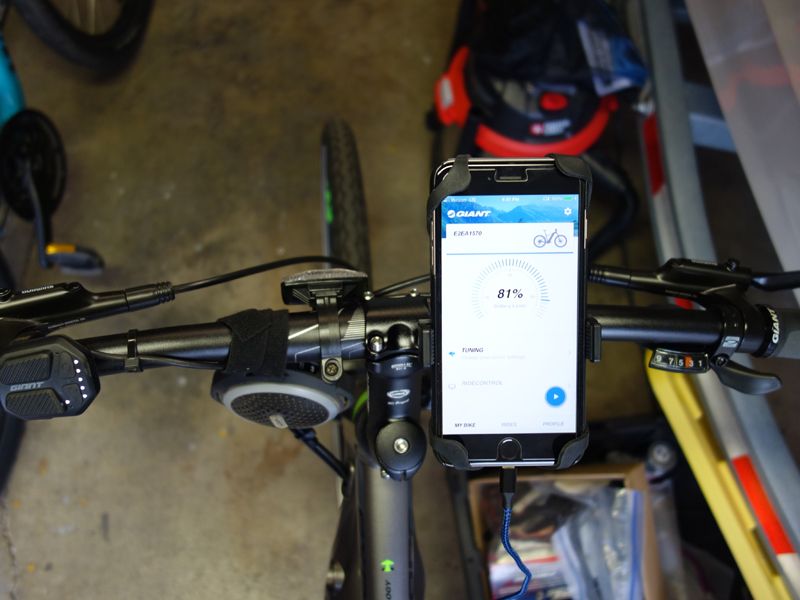I used the app for the first month or so after getting my bike, and would get that message every once in a while also. There is some internet communication when the data is being saved, and in my case it seems like the "failed to upload" always occurred when my phone was connected to my home wifi. Whenever I was about to stop my ride I turned off wifi on my phone so that the data would go through cellular, and the rides would save without a problem.
The bike needs an internet connection to download additional information like GPS and mapping. Not sure what is uploading, maybe the history of your rides? If you delete the app and reinstall it and your rides appear in the app after logging back into the app, then Giant is storing your ride history in the cloud.
The app does communicate a lot of data with the bike real time, so if you mounted your iphone/android on your handlebar you could see speed, cadence, current estimated range and other data.
I stopped using the app because I got tired of having to go through the Start/Stop/Save routine. I have a fitbit that has gps, and just use it's features. Super easy to start a ride, just press a couple buttons on my Fitbit and off I go. Fitbit syncs my rides seamlessly with Strava.com, and I get pretty detailed info on where I went, the speeds I was going on the route, and heartrate. The only info that really isn't being captured by the Fitbit that the app captures is cadence.
So now, I only use the app every once in a while to check more precise battery levels, battery health, and to adjust the assist levels.