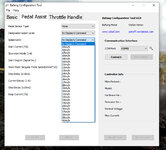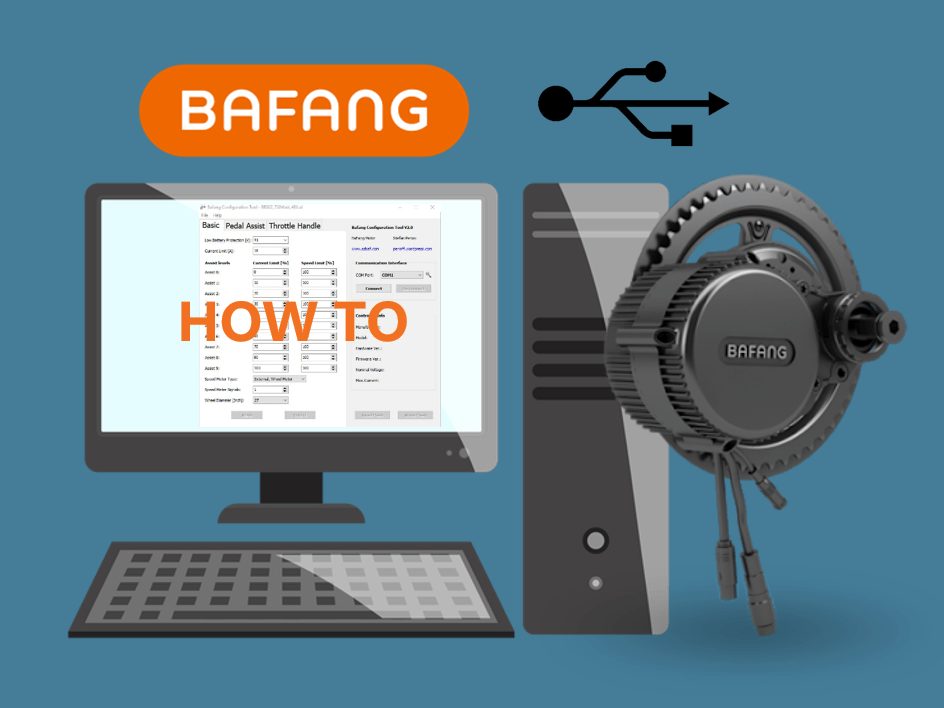AHicks
Well-Known Member
- Region
- USA
- City
- Snow Bird - Summer S.E. Michigan, Winter Gulf Coast North Central Fl.
Ultra software - w/torque tab. Otherwise it's functionally the same as the BBSxx drives.
 drive.google.com
drive.google.com
The optional display I'm considering is the 750c. It has 2 things I like going for it. It's mounted horizontally for starters, and the watt meter is larger and easier to read. Like the difference between 75w and 250w for instance. That's where the majority of my tuning is taking place. I'm used to a real time digital read out when riding the KT controller display equipped bike, so I lean on that a lot. Even basing my PAS levels and what gear I'm in on that reading. I guess I'm kinda anal in that reqard.....
I'm a little shy about writing something up that I've found works for me personally. My point is rather than take a shot gun approach, identify specific problems you'd like to take care of. I'd personally be happy to give anyone asking about a specific problem a hand - if it's within the range of something I've messed with anyway. I'm sure others would be willing to share regarding individual problems they've run into and managed to fix as well? Nobody has done that yet, that I've seen anyway. Everyone is writing up these big posts with multiple screen shots - without saying anything about their riding preference or what the focus was that led to the changes they made. -Al
ULTRAMaxProg.zip
 drive.google.com
drive.google.com
The optional display I'm considering is the 750c. It has 2 things I like going for it. It's mounted horizontally for starters, and the watt meter is larger and easier to read. Like the difference between 75w and 250w for instance. That's where the majority of my tuning is taking place. I'm used to a real time digital read out when riding the KT controller display equipped bike, so I lean on that a lot. Even basing my PAS levels and what gear I'm in on that reading. I guess I'm kinda anal in that reqard.....
I'm a little shy about writing something up that I've found works for me personally. My point is rather than take a shot gun approach, identify specific problems you'd like to take care of. I'd personally be happy to give anyone asking about a specific problem a hand - if it's within the range of something I've messed with anyway. I'm sure others would be willing to share regarding individual problems they've run into and managed to fix as well? Nobody has done that yet, that I've seen anyway. Everyone is writing up these big posts with multiple screen shots - without saying anything about their riding preference or what the focus was that led to the changes they made. -Al
Last edited: