Asher
Well-Known Member
Many ebike batteries are lithium ion, which get 300-500 full cycles, from 100% to 0% before they pass a (somewhat arbitrary) threshold where capacity is significantly less.
But, keeping energy levels between 20 and 80% can double your battery lifespan or better. From Battery University:
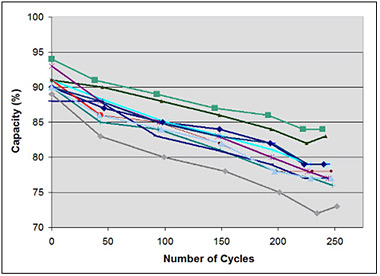
Figure 1: Capacity drop as part of cycling. Eleven new Li-ion were tested on a Cadex C7400 battery analyzer. All packs started at a capacity of 88–94% and decreased to 73–84% after 250 full discharge cycles. The 1500mAh pouch packs are used in mobile phones.

Figure 6: Capacity loss when operating Li-ion within given charge and discharge bandwidths.*
Batteries charging to 85% have a longer life span than enabling full charge. Although longer lasting, a less than full cycle does not fully utilize a battery.

Figure 7: Predictive modeling of battery life by extrapolation.
Li-ion batteries are charged to three different SoC levels and the cycle life modelled. Limiting the charge range prolongs battery life but decreases energy delivered. This reflects in increased weight and higher initial cost.
Source: http://batteryuniversity.com/learn/article/how_to_prolong_lithium_based_batteries
According to that last chart, use between 25% and 100% will get you 90% capacity after around 1,000 cycles, while a 75-25 range gets you 3,000 cycles before reaching 90% capacity. (Can someone clarify if these are full cycles, i.e. the wattage equivalent of your entire battery? Or not - e.g. a 75-25 range is 50% * 3000 = 1500 full charges, vs 100-25 = 75% * 1000 = 750 charges).
I watched a video of a Tesla enthusiast who emailed a renowned battery expert, who said that keeping your battery around 70% charge is optimal. Figure 6 above echoes that (see the orange bar that's 65-75% of capacity). So, you'd charge to 75-80%.
Ebikes.ca sells a $300 device that automatically charges batteries to your desired energy level, including 80%. I don't own one but it's very highly regarded. Instead, I got a $10 outlet timer, made by Century from Amazon.
The Timer
The timer has a clock built in, and you set the right time on it (e.g., it's 10:30 AM on my watch, set the dial to 10:30 AM). Around the clock, it has 96 black pins or ribs, corresponding to a 15 minute segment each (24 hours * 4 = 96). When the pin corresponding to 11:00AM - 11:15 AM is pressed in, and it's in timer mode, electricity flows. It also has a little light on it indicating if it's on or not, if electricity is flowing.

The pins don't pop up, so if you always wanted to charge 30 minutes at midnight every night for example, you'd never have to touch the pins again. There's also an 'On' mode where electricity always flows. You can use that when you know you're coming back to the bike soon, and can unplug.
The Test
I checked this with my ebike charger (the stock one for a Juiced CrossCurrent S). The charger has a light that's green when it's plugged into the outlet without a battery connected. When you plug in a non-full battery, the charger light turns red. And of course, the charger light is off when it's not getting electricity.
True to form, the outlet timer worked . I clicked two pins in, set for a few minutes ahead, and the outlet and charger lights both went on a few minutes later. The lights stayed on for 30 minutes (though I didn't time it, but I was standing by working on my garage) and then went off.
. I clicked two pins in, set for a few minutes ahead, and the outlet and charger lights both went on a few minutes later. The lights stayed on for 30 minutes (though I didn't time it, but I was standing by working on my garage) and then went off.
The battery went from around 51 volts to 52 volts over half an hour, based on readings from a multimeter and the ebike display. It's a 48V, 2A charger for a 19.2 aH battery.
Conclusion
I think this timer is a great option if you want a cheap way to preserve your battery, especially one that's less valuable, where a $300 charger is hard to justify. Even if you want the $300 charger, you may find yourself satisfied with this. If not, I'm sure you can find a use for it around the house, e.g. for 'always on' appliances that you want to turn off without unplugging from the wall.
The timer also gets good reviews on Amazon (and Fakespot).
For now, I'll just plug the ebike in every night and leave one pin down, and click more if it's below 50 volts.
You may also want a multimeter as well to get a more accurate read on your battery. They cost $10-30 on Amazon. I'm told that 51.5 volts on a 48V battery corresponds to 80% charge.
Link: https://www.amazon.com/Century-Plug-Mechanical-Timer-Grounded/dp/B00MVFF59S
But, keeping energy levels between 20 and 80% can double your battery lifespan or better. From Battery University:
Figure 1: Capacity drop as part of cycling. Eleven new Li-ion were tested on a Cadex C7400 battery analyzer. All packs started at a capacity of 88–94% and decreased to 73–84% after 250 full discharge cycles. The 1500mAh pouch packs are used in mobile phones.
Figure 6: Capacity loss when operating Li-ion within given charge and discharge bandwidths.*
Batteries charging to 85% have a longer life span than enabling full charge. Although longer lasting, a less than full cycle does not fully utilize a battery.
Figure 7: Predictive modeling of battery life by extrapolation.
Li-ion batteries are charged to three different SoC levels and the cycle life modelled. Limiting the charge range prolongs battery life but decreases energy delivered. This reflects in increased weight and higher initial cost.
Source: http://batteryuniversity.com/learn/article/how_to_prolong_lithium_based_batteries
According to that last chart, use between 25% and 100% will get you 90% capacity after around 1,000 cycles, while a 75-25 range gets you 3,000 cycles before reaching 90% capacity. (Can someone clarify if these are full cycles, i.e. the wattage equivalent of your entire battery? Or not - e.g. a 75-25 range is 50% * 3000 = 1500 full charges, vs 100-25 = 75% * 1000 = 750 charges).
I watched a video of a Tesla enthusiast who emailed a renowned battery expert, who said that keeping your battery around 70% charge is optimal. Figure 6 above echoes that (see the orange bar that's 65-75% of capacity). So, you'd charge to 75-80%.
Ebikes.ca sells a $300 device that automatically charges batteries to your desired energy level, including 80%. I don't own one but it's very highly regarded. Instead, I got a $10 outlet timer, made by Century from Amazon.
The Timer
The timer has a clock built in, and you set the right time on it (e.g., it's 10:30 AM on my watch, set the dial to 10:30 AM). Around the clock, it has 96 black pins or ribs, corresponding to a 15 minute segment each (24 hours * 4 = 96). When the pin corresponding to 11:00AM - 11:15 AM is pressed in, and it's in timer mode, electricity flows. It also has a little light on it indicating if it's on or not, if electricity is flowing.
The pins don't pop up, so if you always wanted to charge 30 minutes at midnight every night for example, you'd never have to touch the pins again. There's also an 'On' mode where electricity always flows. You can use that when you know you're coming back to the bike soon, and can unplug.
The Test
I checked this with my ebike charger (the stock one for a Juiced CrossCurrent S). The charger has a light that's green when it's plugged into the outlet without a battery connected. When you plug in a non-full battery, the charger light turns red. And of course, the charger light is off when it's not getting electricity.
True to form, the outlet timer worked
The battery went from around 51 volts to 52 volts over half an hour, based on readings from a multimeter and the ebike display. It's a 48V, 2A charger for a 19.2 aH battery.
Conclusion
I think this timer is a great option if you want a cheap way to preserve your battery, especially one that's less valuable, where a $300 charger is hard to justify. Even if you want the $300 charger, you may find yourself satisfied with this. If not, I'm sure you can find a use for it around the house, e.g. for 'always on' appliances that you want to turn off without unplugging from the wall.
The timer also gets good reviews on Amazon (and Fakespot).
For now, I'll just plug the ebike in every night and leave one pin down, and click more if it's below 50 volts.
You may also want a multimeter as well to get a more accurate read on your battery. They cost $10-30 on Amazon. I'm told that 51.5 volts on a 48V battery corresponds to 80% charge.
Link: https://www.amazon.com/Century-Plug-Mechanical-Timer-Grounded/dp/B00MVFF59S

