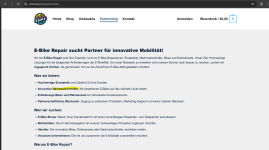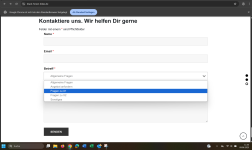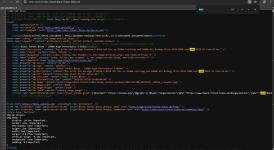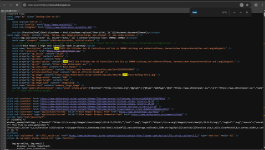The motor with controller CAD model can be downloaded or checked on the GrabCAD
 grabcad.com
grabcad.com


You can use it for reference to see the cables connections and proper cables routing.
The motor controller area is precisely reverse engineered and can be used as a reliable reference.
Free CAD Designs, Files & 3D Models | The GrabCAD Community Library
The GrabCAD Library offers millions of free CAD designs, CAD files, and 3D models. Join the GrabCAD Community today to gain access and download!
You can use it for reference to see the cables connections and proper cables routing.
The motor controller area is precisely reverse engineered and can be used as a reliable reference.