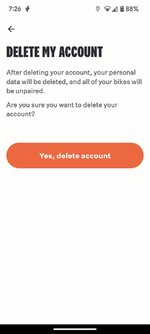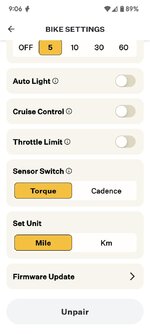Mike N.
Active Member
Just received the email today stating Discover II can now switch between torque and cadence sensors. No hardware needed just a reflash of the controller. Before this the only bike I knew that could do this was the Euphree Steller Falcom.
This is what Velotric stated:
Follow this route of straightforward steps to update your Velotric e-bike with our latest firmware, shifting seamlessly between torque and cadence sensors.

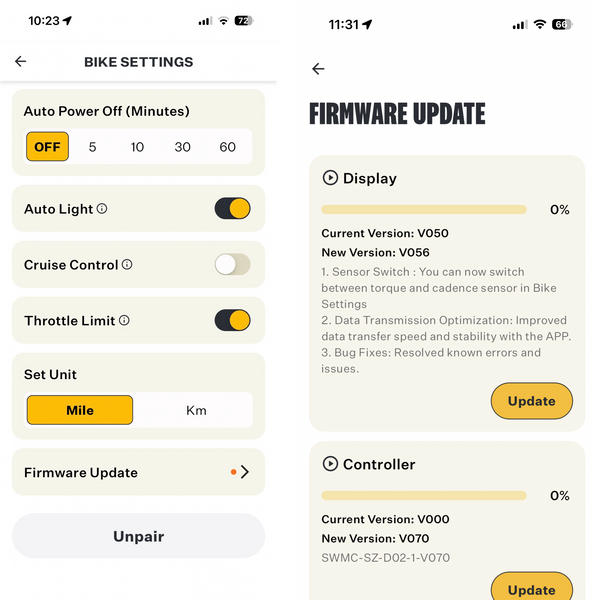


Important Note:
Let’s ride into the future with Velotric—where every ride is yours to define."
Interesting that the bike always had this feature. Maybe they were waiting for the software to be figured out. Will try out the new feature in the next couple of days and let you know.
This is what Velotric stated:
Activating the SensorSwap Feature
And now the moment you've been waiting for - how do you get our hands (and bikes) on this new feature?Follow this route of straightforward steps to update your Velotric e-bike with our latest firmware, shifting seamlessly between torque and cadence sensors.
- Update Your App:
- Begin by updating your Velotric app to the latest version available for iOS (4.3.0) or Android (4.3.1). This is crucial as the new SensorSwap function is integrated within the app’s latest iteration.

- Upgrade Your Bike's Firmware:
- To activate the SensorSwap capability, head to ‘Bike Settings’ in your app and select ‘Firmware Update.’ Here, update the firmware for both the display and the controller to the latest versions. This step ensures that your bike’s hardware is ready to seamlessly switch between sensor modes.
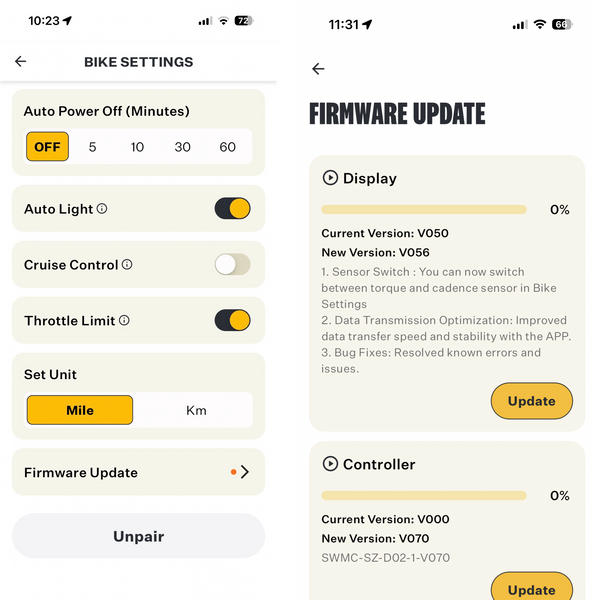
- Restart Your Bike and App:
- After the updates, turn off your bike and completely close the Velotric app. This helps in resetting the system and properly initializing the new features.
- Power your bike back on and reopen the Velotric app. This reconnection allows the updated firmware and the app to sync effectively.

- Enable SensorSwap
- Navigate back to ‘Bike Settings’ in your app. You should now see an option to toggle between torque and cadence sensors. This new setting lets you customize your ride according to your personal preference and riding conditions.

Important Note:
- Remember, the SensorSwap managed exclusively through the Velotric app. Updating the app alone won’t activate the feature on your bike until the firmware has also been updated. Make sure both the app and firmware are upgraded to ensure full functionality.
Let’s ride into the future with Velotric—where every ride is yours to define."
Interesting that the bike always had this feature. Maybe they were waiting for the software to be figured out. Will try out the new feature in the next couple of days and let you know.