Ridetoglide
Active Member
- Region
- USA
Whasssup everyone!! I have A Juggernaut Ultra Beast on order for July... I am currently researching what torque settings / how other users are programing their Ultras. My plan is to get the bike, hook it up to the laptop and download/record the factory settings ( i'm not going to make any changes at that time ). Then i am going to ride for a bit and see if I like it and see what changes I feel need to be made.
I have made a bunch of changes to my BBS02 controller that made a world of difference but the Ultra motor and torque sensor settings are new to me. I have read that Biktrix and Roshan have good torque settings worked out for the Ultra motor so i want to try the stock settings first. I have also read some users reduce max current for the speed 0 and speed 20 settings so i need to see how sensitive the torque response is to my input since everybody's leg strength is different.
For the other Ultra owners who have made changes and tuned their controller..... what cadence (pas) and torque changes have you made that you think worked out well?
Attached .EL file if you would like to share...... Thanks!!!
I have made a bunch of changes to my BBS02 controller that made a world of difference but the Ultra motor and torque sensor settings are new to me. I have read that Biktrix and Roshan have good torque settings worked out for the Ultra motor so i want to try the stock settings first. I have also read some users reduce max current for the speed 0 and speed 20 settings so i need to see how sensitive the torque response is to my input since everybody's leg strength is different.
For the other Ultra owners who have made changes and tuned their controller..... what cadence (pas) and torque changes have you made that you think worked out well?
Attached .EL file if you would like to share...... Thanks!!!