CanNik
Active Member
- Region
- United Kingdom
This is a question for the knowledgeable EBike Bafang BBS01B owners.
I have two bikes with this motor and the same display.
They have both been set up differently, not by intent. Just that the fitter/supplier fitted it, set it up and they are both different.
One is faster, and more powerful in the gears and power settings than the other.
e.g for one at power level one in GEAR 2 of 8 the other to be "similar" would have to be on power setting four
My question is that I have a laptop, the lead see image, what do I need to do, to "look" at the settings on the "in my opinion" better set bike, to note the settings and do the same on the other bike.
Software download ?
Many thanks.
I have two bikes with this motor and the same display.
They have both been set up differently, not by intent. Just that the fitter/supplier fitted it, set it up and they are both different.
One is faster, and more powerful in the gears and power settings than the other.
e.g for one at power level one in GEAR 2 of 8 the other to be "similar" would have to be on power setting four
My question is that I have a laptop, the lead see image, what do I need to do, to "look" at the settings on the "in my opinion" better set bike, to note the settings and do the same on the other bike.
Software download ?
Many thanks.