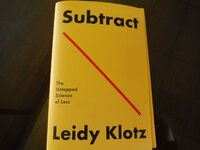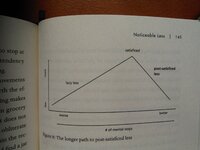Private Joker
New Member
Hi All,
Hoping someone else has some knowledge on this as its a pain to get my bike to the shop.
I recently purchased a new bike (Cube Katmandu Pro) and replaced the Intuivia with a Smarthphone Hub. Used it for a couple of rides with no issue. This replaced an outgoing Cube Hybrid which I had also added a Smartphone Hub to.
Yesterday it notified me of an update for the Hub in the COBI app. I went ahead to apply it as I have on my previous bike. When the hub reset itself my phone lost its bluetooth connection to hub. I tried resetting bluetooth, and still no luck connecting. The help suggested doing a "factory reset" in the app to remove the hub. I did that.
Basically the display now sits with two circular arrows (I assume that means its trying to update). Or occasionally moves over to an:
x x
___
On the display. If I reset it a few times it goes back to the update icon. I try to pair my phone again (since its now no longer associated) with the COBI app, but it never see's it and keeps coming up with the try again interface. I used this phone for two years without issue on my old Bosch Smartphone Hub. So I know the phone is fully compatible without issues.
Is there a way to kick the Hub out of update mode? Resetting using the power button just seems to keep it in this firmware update mode loop.
Hoping someone else has some knowledge on this as its a pain to get my bike to the shop.
I recently purchased a new bike (Cube Katmandu Pro) and replaced the Intuivia with a Smarthphone Hub. Used it for a couple of rides with no issue. This replaced an outgoing Cube Hybrid which I had also added a Smartphone Hub to.
Yesterday it notified me of an update for the Hub in the COBI app. I went ahead to apply it as I have on my previous bike. When the hub reset itself my phone lost its bluetooth connection to hub. I tried resetting bluetooth, and still no luck connecting. The help suggested doing a "factory reset" in the app to remove the hub. I did that.
Basically the display now sits with two circular arrows (I assume that means its trying to update). Or occasionally moves over to an:
x x
___
On the display. If I reset it a few times it goes back to the update icon. I try to pair my phone again (since its now no longer associated) with the COBI app, but it never see's it and keeps coming up with the try again interface. I used this phone for two years without issue on my old Bosch Smartphone Hub. So I know the phone is fully compatible without issues.
Is there a way to kick the Hub out of update mode? Resetting using the power button just seems to keep it in this firmware update mode loop.
Last edited: