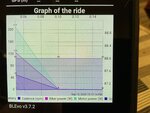I am a smiling owner of a new Creo SL. I’ve read comments where Mission Control can show rider power vs motor power. I’ve seen screenshots of this for a Levo. After my first recorded ride, I cannot find the same screen in my ride history. I was searching Mission Control to see if I can find the same view below. Does this view, or similar, exist for the Creo via Mission Control?


Last edited by a moderator: