Hi...recently got a Civante and would like to use my multimeter to check the actual remaining battery voltage...but I don't know how/where to connect the standard probes to the Yamaha battery in order to get a reading. Do I need a particular adapter or am I missing some simple way at the charger or bike connection where I can a reading? Appreciate any enlightenment...thanks
You are using an out of date browser. It may not display this or other websites correctly.
You should upgrade or use an alternative browser.
You should upgrade or use an alternative browser.
How to check battery level
- Thread starter todbar
- Start date
Ravi Kempaiah
Well-Known Member
- Region
- Canada
- City
- Halifax
@JayVee has posted an extensive article [ link below]
 electricbikereview.com
electricbikereview.com
The steps are as follows:
I thought I would share this tip because it’s useful when buying a second-hand bike. It applies to the frame battery of the PW series drives.
By pressing down the button on the battery for a given amount of time, you can obtain information about:
The LEDs are assigned numbers in the following order:
4 ---- (F)
3 ---
2 --
1 - (E)
Press the button on your battery for 20 seconds. The following led combinations give you the number of cycles:
Led 1 Blinking: 0 to 100 cycles
Led 1 On: 101 to 200 cycles
Led 1, 2 Blinking: 201 to 300 cycles
Led 1, 2 On: 301 to 400 cycles
Led 1, 2, 3 Blinking: 401 to 500 cycles
Led 1, 2, 3 On: 501 to 600 cycles
Led 1, 2, 3, 4 Blinking: 601 to 700 cycles
Let 1, 2, 3, 4 On: 701 or more cycles
Note: A new battery should only have led 1 blinking.
Determining the absolute battery capacity
The LEDs are ordered in the same manner as for the previous test.
Press the button on your battery for 30 seconds. The following led combinations give you the absolute capacity:
Led 1 on: 0 to 24 % capacity
Led 1, 2 on: 25% to 49% capacity
Led 1, 2, 3 on: 50 to 74% capacity
Led 1, 2, 3, 4 on: 75 to 100% capacity
Note: A new battery should have all 4 LEDs turned on.
[Tip] Yamaha PW - How to check the number of cycles & absolute battery capacity
I thought I would share this tip because it’s useful when buying a second hand bike. It applies to the frame battery of the PW series drives. By pressing down the button on the battery for a given amount of time, you can obtain information about: The number of cycles: this tells you how many...
The steps are as follows:
I thought I would share this tip because it’s useful when buying a second-hand bike. It applies to the frame battery of the PW series drives.
By pressing down the button on the battery for a given amount of time, you can obtain information about:
- The number of cycles: this tells you how many times the battery has been fully charged.
- The absolute battery capacity: tells you how much energy storage capacity the battery has lost since it was new. A new battery has an absolute battery capacity of 100%, whereas a battery that has lost 26% of its energy capacity will have an absolute battery capacity of 74%. The absolute battery capacity is expressed in 25% increments.
The LEDs are assigned numbers in the following order:
4 ---- (F)
3 ---
2 --
1 - (E)
Press the button on your battery for 20 seconds. The following led combinations give you the number of cycles:
Led 1 Blinking: 0 to 100 cycles
Led 1 On: 101 to 200 cycles
Led 1, 2 Blinking: 201 to 300 cycles
Led 1, 2 On: 301 to 400 cycles
Led 1, 2, 3 Blinking: 401 to 500 cycles
Led 1, 2, 3 On: 501 to 600 cycles
Led 1, 2, 3, 4 Blinking: 601 to 700 cycles
Let 1, 2, 3, 4 On: 701 or more cycles
Note: A new battery should only have led 1 blinking.
Determining the absolute battery capacity
The LEDs are ordered in the same manner as for the previous test.
Press the button on your battery for 30 seconds. The following led combinations give you the absolute capacity:
Led 1 on: 0 to 24 % capacity
Led 1, 2 on: 25% to 49% capacity
Led 1, 2, 3 on: 50 to 74% capacity
Led 1, 2, 3, 4 on: 75 to 100% capacity
Note: A new battery should have all 4 LEDs turned on.
FlatSix911
Well-Known Member
- Region
- USA
- City
- Silicon Valley
Ravi, thanks for sharing.
Ravi Kempaiah
Well-Known Member
- Region
- Canada
- City
- Halifax
Ravi, thanks for sharing.
My pleasure!
Were you able to check the state of health of your BH bike with the Yamaha battery?
Ravi, appreciate and have learned a lot from all the battery info you've posted... but wasn't able to get any readings from my Yamaha battery beyond just the basic 4 light charge level - holding the button down longer didn't seem to do anything - Maybe have a different Yamaha battery - it's PASB4? What I was really hoping to do was be able to directly measure the voltage with a multimeter, but I don't know where on the battery to do that - theres a 4 prong male connector that the charger attaches to and then the connector where I guess it contacts the motor - any ideas on that? Thanks
Ravi Kempaiah
Well-Known Member
- Region
- Canada
- City
- Halifax
Maybe have a different Yamaha battery - it's PASB4? What I was really hoping to do was be able to directly measure the voltage with a multimeter, but I don't know where on the battery to do that - theres a 4 prong male connector that the charger attaches to and then the connector where I guess it contacts the motor
Yamaha batteries have a complex BMS and connector configuration.
As you can see below, the BMS board is massive and runs the length of the pack. If you can see where this CHG+ and CHG- connects, then you could measure it there.
FlatSix911
Well-Known Member
- Region
- USA
- City
- Silicon Valley
Yes, still like new after a year of long rides... I practice your 80/20% rule!My pleasure!
Were you able to check the state of health of your BH bike with the Yamaha battery?
Ravi Kempaiah
Well-Known Member
- Region
- Canada
- City
- Halifax
The + and - must be a couple of the pins on the charger connector, right?
Sorry, I could not attach this picture in the private message, so I am sharing it here.
The connection between the motor controller and the battery is DC power-based. The battery has 3 terminals. Positive (+) in red, negative (-ve) in black and the middle one is grey (neutral or central tap). This central tap wire is sometimes used for passing the temperature information via a thermistor or sometimes used as a neutral ground to pass a small voltage.
Try to measure the DC voltage between + and - using a multimeter. On your battery (I am guessing) it should be the extreme ends of the 3-prong terminal. Since it should be around 30-42 volts, you could set it to a 200V limit.
Thanks again Ravi, it worked....so, I get a reading of 35.9 V (about 48%) and the display readout on the bike shows I have 37% battery left - what do you think is most accurate? I'm planning to recharge the battery at 20%, back to 80%, per what you posted for best battery life....
Ravi Kempaiah
Well-Known Member
- Region
- Canada
- City
- Halifax
Thanks again Ravi, it worked....so, I get a reading of 35.9 V (about 48%) and the display readout on the bike shows I have 37% battery left - what do you think is most accurate? I'm planning to recharge the battery at 20%, back to 80%, per what you posted for best battery life....
I am glad it worked!
I would not worry about using the multimeter and it is really not needed. The reason is, Yamaha batteries are very well built, include a lot of the safety features that are not found on most batteries, and the packs last a long time.
Even though the multimeter reads 35.9V, the display shows 37% because the system algorithm has some buffer built into it.
If you limit the state of charge to 90% for most of the rides, you are going to get tens of thousands of mileage out of this battery. Since the battery display shows %, it is much easier than other systems to limit the SOC.
Ravi Kempaiah
Well-Known Member
- Region
- Canada
- City
- Halifax
So sounds like I may be overthinking this, wouldn't be the first time. I'll just go with the battery display. I generally use pretty light assist, but can't believe how many miles I'm getting on a charge.. like around 100 - amazing.
Yamaha's system is really amazing. If you are willing to pedal, you get an enormous range.
Similar threads
- Replies
- 2
- Views
- 950
- Replies
- 6
- Views
- 2K