I was using the Bafang configuration software (Controllerst_torque.exe) on my Ultra M620 with a Windows 10 laptop and it worked fine. I upgraded the laptop to Windows 11 and now when I try to connect to the Port, the Bandrate continuously cycles from 1200 to 115200. I thought it might be a defective programming cable so I bought a new one and it does the same thing. I then tried both cables on my Windows 11 PC and and the same thing happens. The Bandrate just endlessly scrolls! Is the program incompatible with Windows 11?
Does the Bafang Ultra M620 programming software work with Windows 11?
- Thread starter Litebike
- Start date