Frostynick
New Member
Hi - I have a Raleigh Centros bike and my wife has a Raleigh Motus - they both us the Bosch Intuvia computers. We have both had a couple of instancies where there is no assistance coming from the motor despite the computer being swithed on. On each occasion we have managed to get power back by taking the computer off and and puting it back on again or by pressing a few buttons on the computer. We really don't know what we did to make the power come back so I aws wondering if it is the computer at fault or the motor. Am I right in thinking that the computer has two batteries in it - one charged when the motor battery is being charged and one coin type battery? I have not taken the computer apart to replace the coin battery (if there is one) but might this be low and the cause of the problem we are having? I would be grateful for any advice. As you probably realise, I do not have any experience with this type of technology!