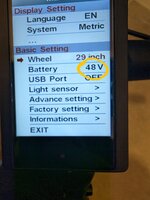Many thanks for adding me on to the forum.




I've just bought a Bafang BBS01B 250w mid drive kit with a DCP18 controller. I’ve fitted the kit without any problems. But the motor won’t run, either on throttle or Pedal Assist.
Robert




I've just bought a Bafang BBS01B 250w mid drive kit with a DCP18 controller. I’ve fitted the kit without any problems. But the motor won’t run, either on throttle or Pedal Assist.
- The battery is charged and shows good power levels when using the button on the battery itself.
- The LCD display lights up. I have set the battery setting to 36v. I attach photos of the readouts.
- The LCD does not give any battery information, but looking at forums, this might be normal.
- Once the LCD has started up, neither the throttle or pedals get the motor going.
- HOWEVER – if I press the throttle during the yellow ‘Hello’ screen, the motor kicks in briefly. Therefore the motor does work, and receives power.
- I have tried with speed sensor connected and disconnected.
- I have not fitted the hydraulic brake sensors, nor the gear sensor.
Robert