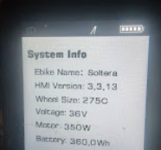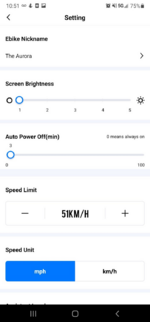Hi there,
You will notice a selection bar at the bottom of the app with five categories. The “Ebike” button towards the far left is the main menu. Example 2a shows how the main menu looks once an account is created and paired. In order to customize which ebike is shown in the main menu, swipe left over the ebike; this allows you to change the icon to match the ebike you own. To go back to a previous model, simply swipe right. You can also turn the lights on and off on the Aventure model in this part of the app.
In the upper right corner of Example 2a, you will see a settings icon. Tapping on the settings icon will bring you to the settings page, as shown in Example 2b. Once here, you will find the e-bike nickname, screen brightness, auto power-off time, speed limit, and speed unit. At the very bottom of the settings page, you can also unpair the device.
We hope this helps!