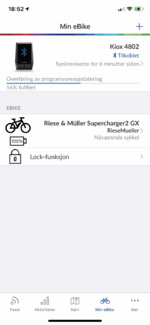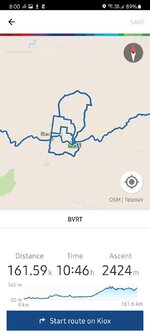I got a Kiox update now, but cant find any information about it. Anyone else ?
You are using an out of date browser. It may not display this or other websites correctly.
You should upgrade or use an alternative browser.
You should upgrade or use an alternative browser.
Kiox Update
- Thread starter Klemze
- Start date
fooferdoggie
Well-Known Member
bosch does not really tell you much. just general stability updates.
fooferdoggie
Well-Known Member
ya but jsut behind the scenes stuff no upfront improvements. the Nyon had things that changed.After all, they incremented the main version number, so there must be something behind it...
I can tell theres a few visual updates/improvements, what i have noticed so far :
- Indicator for bluetooth connection to the app on the main screen
- A meter that shows something up in the left corner, i think it is showing torque
- New Icon for the charging screen
- Walk Assist timer is now a visual bar instead of the numeric countdown
So far, so good
- Indicator for bluetooth connection to the app on the main screen
- A meter that shows something up in the left corner, i think it is showing torque
- New Icon for the charging screen
- Walk Assist timer is now a visual bar instead of the numeric countdown
So far, so good
Last edited:
My choice of Kiox enhancement is the implementation of custom assist levels, as in Nyon.I can tell theres a few visual updates/improvements, what i have noticed so far :
- Indicator for bluetooth connection to the app on the main screen
- A meter that shows something up in the left corner, i think it is showing torque
- New Icon for the charging screen
- Walk Assist timer is now a visual bar instead of the numeric countdown
So far, so good
Preferably before I buy a Nyon to get that function!
Peter
fooferdoggie
Well-Known Member
don't count on it. hell we still have bluetooth connection issues. the kiox works great with bluetooth the nyon has many bugs. it maybe that I have two of them not sure I have to open the app up and select the right nyon every day to get it connected to my phone.My choice of Kiox enhancement is the implementation of custom assist levels, as in Nyon.
Preferably before I buy a Nyon to get that function!
Peter
Not holding my breath!don't count on it. hell we still have bluetooth connection issues. the kiox works great with bluetooth the nyon has many bugs. it maybe that I have two of them not sure I have to open the app up and select the right nyon every day to get it connected to my phone.
Hello.I can tell theres a few visual updates/improvements, what i have noticed so far :
- Indicator for bluetooth connection to the app on the main screen
- A meter that shows something up in the left corner, i think it is showing torque
- New Icon for the charging screen
- Walk Assist timer is now a visual bar instead of the numeric countdown
So far, so good
Does anyone know what the orange circle with a cross in it is in the bottom left corner of the updated Kiox screen indicates?
For the first time in my year of using the Kiox, an error has been displayed. This was at the beginning of the second short ride post Kiox update. I think the error was 50x (503 or 504?).
Peter
That would be the indicator for bluetooth connection with the app on your phone ( not connected if it is orange, white and checked when it is connected )Hello.
Does anyone know what the orange circle with a cross in it is in the bottom left corner of the updated Kiox screen indicates?
For the first time in my year of using the Kiox, an error has been displayed. This was at the beginning of the second short ride post Kiox update. I think the error was 50x (503 or 504?).
Peter
Thanks.That would be the indicator for bluetooth connection with the app on your phone ( not connected if it is orange, white and checked when it is connected )
Komoot route on Kiox.
Sometimes my Komoot planned routes have extra sections in the Android eBike Connect app / Kiox navigation. The distance however does not include the extras. Does anyone else have this issue?
For tricky navigation, I mount my phone on the handlebars and follow the route on Komoot but use the Kiox navigation for quick and effective feedback on changes in direction. I do have a cable to keep the phone charged.
Sometimes my Komoot planned routes have extra sections in the Android eBike Connect app / Kiox navigation. The distance however does not include the extras. Does anyone else have this issue?
For tricky navigation, I mount my phone on the handlebars and follow the route on Komoot but use the Kiox navigation for quick and effective feedback on changes in direction. I do have a cable to keep the phone charged.
Attachments
I think the meter is showing your average speed and if you are at the moment above or below average speed. I like that addition.I can tell theres a few visual updates/improvements, what i have noticed so far :
- Indicator for bluetooth connection to the app on the main screen
- A meter that shows something up in the left corner, i think it is showing torque
- New Icon for the charging screen
- Walk Assist timer is now a visual bar instead of the numeric countdown
So far, so good
I think I noticed the same thing on my ride this past Monday afternoon.After updating Kiox, I now get altitude data for my rides.
RMK!
Well-Known Member
It would be nice if Bosch provided more details. The dial meter was my primary question and so far it has been described as speed indicator relative to average and Torque display?
BTW, I like the Kiox as it gives me all the data I need. I have little to no interest in the Nyon unless it comes with a working HR monitor included
BTW, I like the Kiox as it gives me all the data I need. I have little to no interest in the Nyon unless it comes with a working HR monitor included
I agreeIt would be nice if Bosch provided more details. The dial meter was my primary question and so far it has been described as speed indicator relative to average and Torque display?
BTW, I like the Kiox as it gives me all the data I need. I have little to no interest in the Nyon unless it comes with a working HR monitor included
Similar threads
- Replies
- 3
- Views
- 2K
- Replies
- 3
- Views
- 665
- Replies
- 4
- Views
- 579