Jeremy McCreary
Bought it anyway
- Region
- USA
- City
- Carlsbad, CA
My beautiful Vado SL 5.0 has generally worked quite well with the current (black icon) Specialized app (v. 1.34.0) since purchase 3 months ago.

But 5 times now — and for no apparent reason — the app has failed to record rider power (Pr).
Toggling the bike off and back on doesn't help. Plausible real-time Pr values show on the Mastermind TCU the whole ride, but the Pr field on my app screen shows only "- -" when this happens. I conclude that the fault lies with the app, not the underlying sensors.
The Pr recording failures affect all Pr-related data including calories burned. But all other app-reported data records and displays properly. Ring any bells?
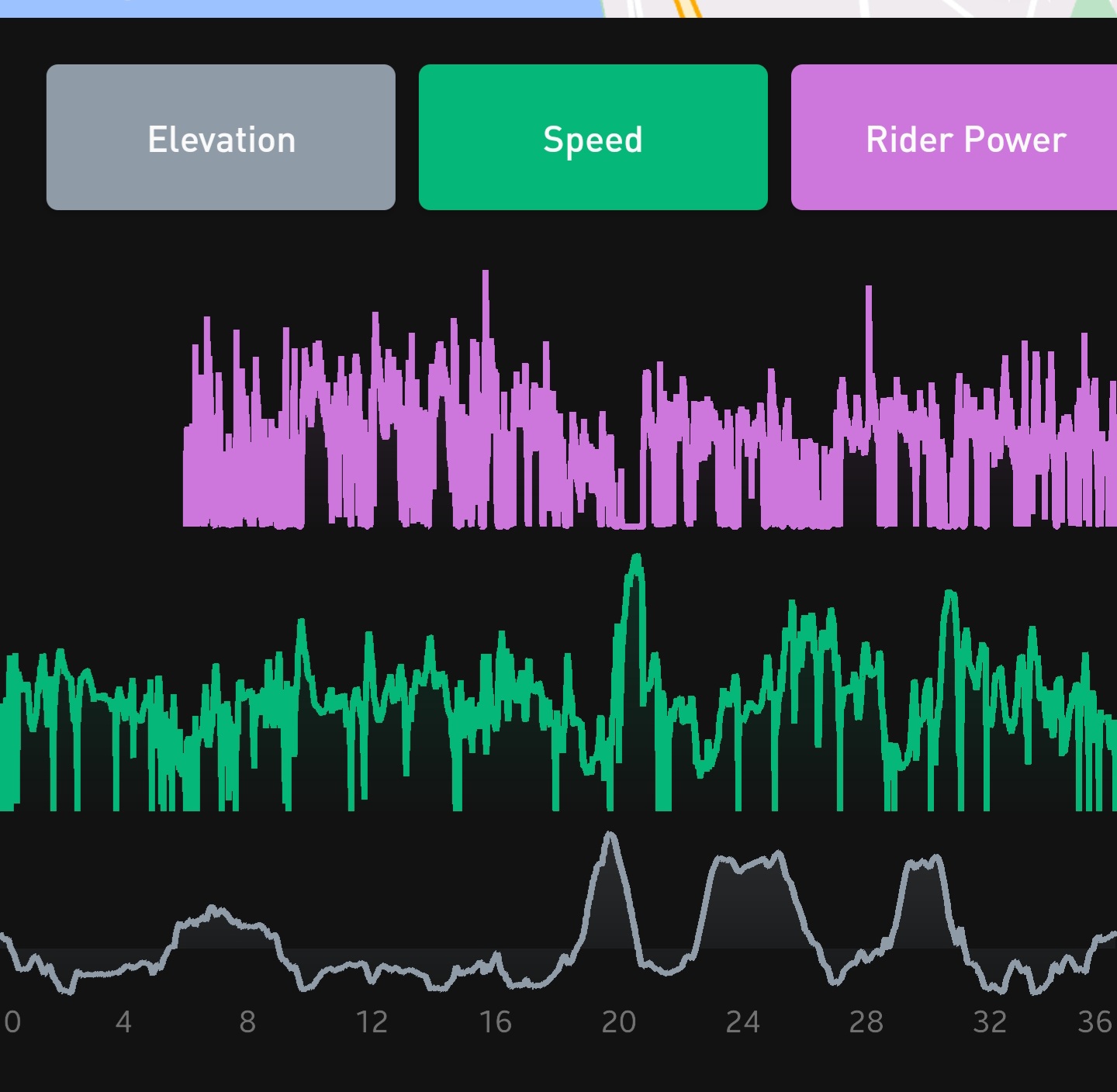
Last time this happened, I tried something new: I stopped and then resumed the recording 6 mi into the ride without finishing the ride in the app. As you can see from the app's ride analysis, Pr recorded normally thereafter.
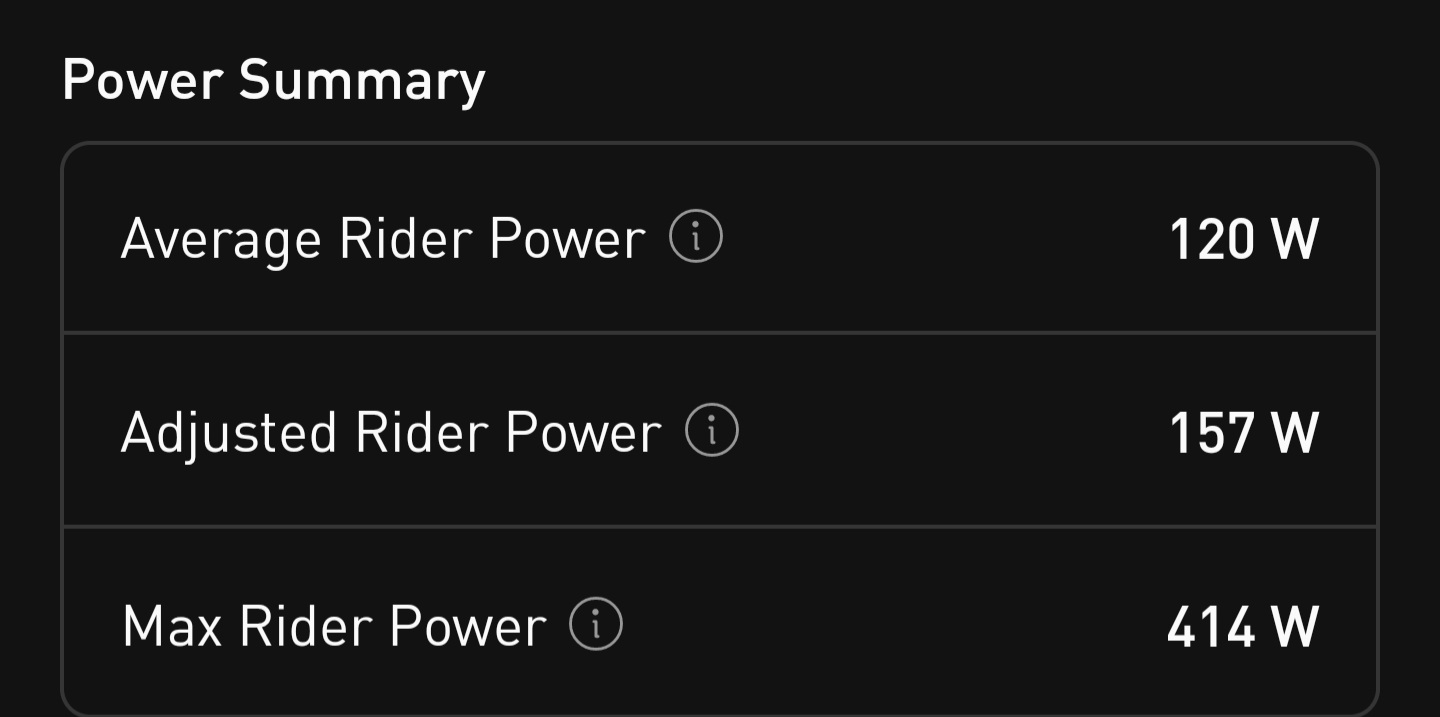
After finishing the ride in the app, I got the usual Pr summary — presumably with the first 6 miles excluded.
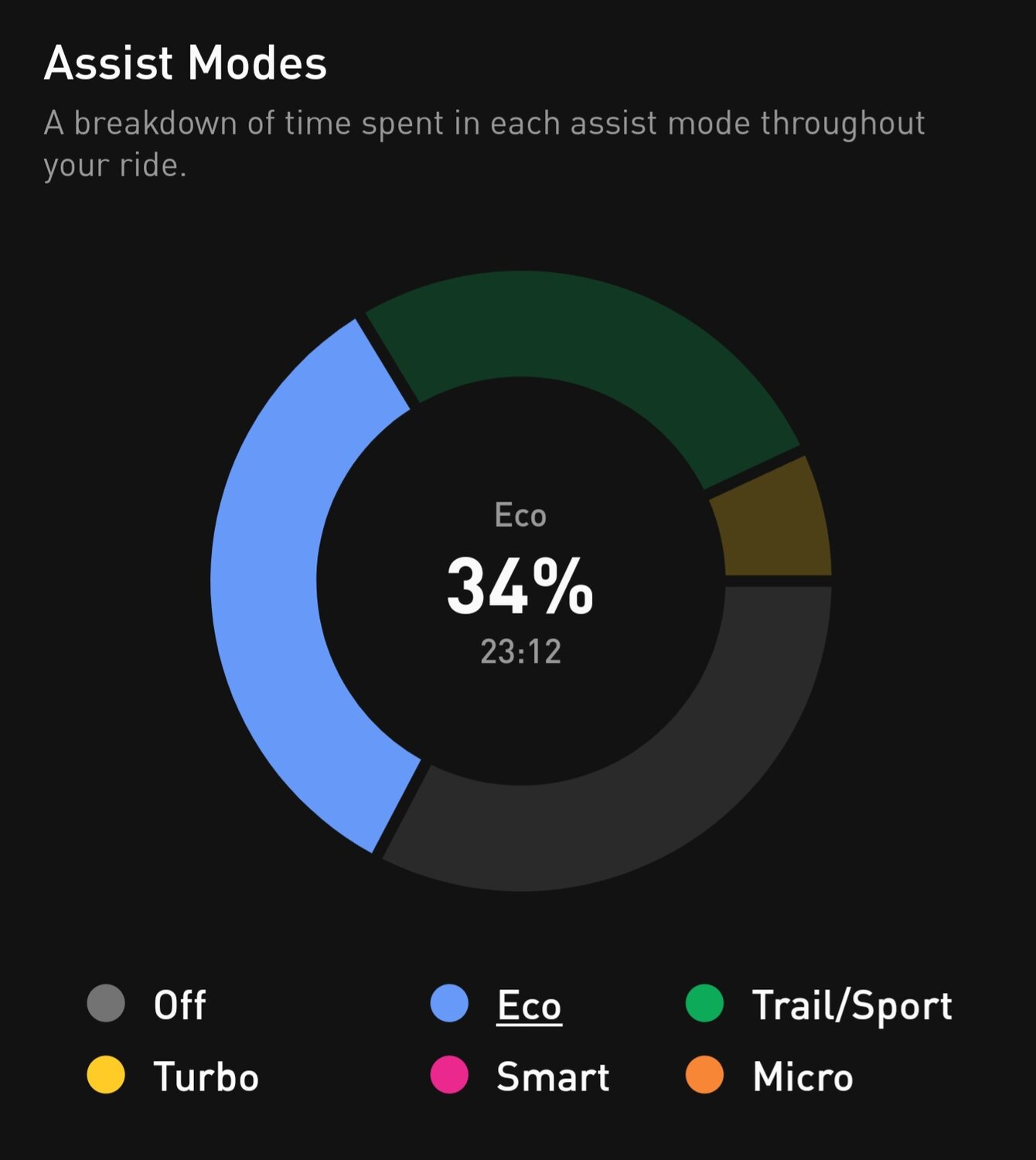
But unlike previous occurrences, the app wouldn't display the usual assist mode pie chart this time. (Example from an unaffected ride.)
Would appreciate any insights before taking the bike in next week. Dealer had none over the phone but wants to run some diagnostics and reflash the firmware. He assures me that I won't lose any data or custom settings in the process. Fingers crossed!
Many thanks!
But 5 times now — and for no apparent reason — the app has failed to record rider power (Pr).
Toggling the bike off and back on doesn't help. Plausible real-time Pr values show on the Mastermind TCU the whole ride, but the Pr field on my app screen shows only "- -" when this happens. I conclude that the fault lies with the app, not the underlying sensors.
The Pr recording failures affect all Pr-related data including calories burned. But all other app-reported data records and displays properly. Ring any bells?
Last time this happened, I tried something new: I stopped and then resumed the recording 6 mi into the ride without finishing the ride in the app. As you can see from the app's ride analysis, Pr recorded normally thereafter.
After finishing the ride in the app, I got the usual Pr summary — presumably with the first 6 miles excluded.
But unlike previous occurrences, the app wouldn't display the usual assist mode pie chart this time. (Example from an unaffected ride.)
Would appreciate any insights before taking the bike in next week. Dealer had none over the phone but wants to run some diagnostics and reflash the firmware. He assures me that I won't lose any data or custom settings in the process. Fingers crossed!
Many thanks!
Last edited:
