jenfeu
Member
I've searched the forums for this issue, but either I'm not using the correct terms or others haven't experienced this issue. I apologize if it is mentioned elsewhere and hope someone will direct me to any existing threads.
I've had my Como 5 for 2 years and haven't had any issues until this last charging cycle. I took the battery off to charge. After putting it back on, the computer on the handlebars resets every time I turn the bike off. It still seems to be properly keeping track of the miles, but when I turn the bike on to ride, the time always resets to 12:28 - kind of a strange number! I can use Mission Control to get the time set, but I have to do this every time I turn the bike off and back on again - at least when the bike has been turned off for a while. If I cycle it really quickly (turn it on right after turning it off), it keeps the time set properly.
Is there a separate battery in the bike computer? I've looked through the manuals and there really isn't much info on the computer. I have tried taking the bike battery off and putting it on again because I have had problems with the battery not being fully seated before. Mission Control tells me there is a firmware update that I have to go to the LBS to load (really? Isn't there some way to do this ourselves?) But since I haven't had this issue before, it seems odd that this would be the cause of my computer issues.
Thanks for any help!
Jennifer
I've had my Como 5 for 2 years and haven't had any issues until this last charging cycle. I took the battery off to charge. After putting it back on, the computer on the handlebars resets every time I turn the bike off. It still seems to be properly keeping track of the miles, but when I turn the bike on to ride, the time always resets to 12:28 - kind of a strange number! I can use Mission Control to get the time set, but I have to do this every time I turn the bike off and back on again - at least when the bike has been turned off for a while. If I cycle it really quickly (turn it on right after turning it off), it keeps the time set properly.
Is there a separate battery in the bike computer? I've looked through the manuals and there really isn't much info on the computer. I have tried taking the bike battery off and putting it on again because I have had problems with the battery not being fully seated before. Mission Control tells me there is a firmware update that I have to go to the LBS to load (really? Isn't there some way to do this ourselves?) But since I haven't had this issue before, it seems odd that this would be the cause of my computer issues.
Thanks for any help!
Jennifer