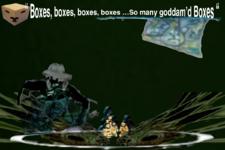There are three steps to making photos long-lasting and accessible here in the forums:
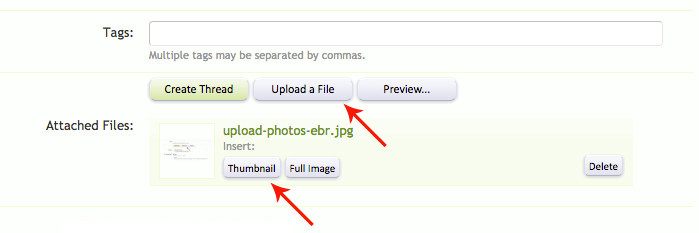
That's it! Three simple steps to help people enjoy your images here. The screenshot below shows the two options discussed above. Thanks!
- Name your image something meaningful, this will help people find it here
- Upload your photos, do not link to them as the serving site may go down and some sites dislike embeds because it takes their bandwidth, this is called "kiting"
- Please choose the "Thumbnail" option when embedding photos that you've uploaded because they will take less bandwidth for tablet and mobile viewers to see
That's it! Three simple steps to help people enjoy your images here. The screenshot below shows the two options discussed above. Thanks!
Last edited: