Hey guys, I have been filming short guides for each different electric bike computers that I interact with and today I filmed the Bafang DP C07.UART while visiting family in Arizona. This thing has a funky name and I didn't see it listed on the official Bafang website, but I do see it on a range of different more affordable electric bikes, so please correct me if it's referred to as something else or if there are any other tips and things that I've missed or gotten wrong 
In the video below, I show how to change units from miles to kilometers, how to clear trip distance, average speed, and max speed, how to activate lights, and how to enable walk mode. This display is pretty easy to use because it has five buttons vs. just three on a lot of others. While the display is not removable, it is easy to swivel (to reduce glare), and this particular bike did have a full sized USB port located on the right side of the battery pack. In the past, I think I have actually seen similar looking displays which did have USB ports built into the base... I welcome your feedback on that. I have found that the remote button pad is easy to reach and press, the buttons feel pretty solid and well-sealed against water. Rather than overloading a limited number of buttons with special press combinations to activate the lights or enter settings, this pad has an independent light button and information button. Just tap the i button twice to enter settings and hold the light button for two seconds to override automatic lights and force them on.
Navigation aids:
Quick tips:

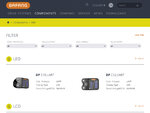
In the video below, I show how to change units from miles to kilometers, how to clear trip distance, average speed, and max speed, how to activate lights, and how to enable walk mode. This display is pretty easy to use because it has five buttons vs. just three on a lot of others. While the display is not removable, it is easy to swivel (to reduce glare), and this particular bike did have a full sized USB port located on the right side of the battery pack. In the past, I think I have actually seen similar looking displays which did have USB ports built into the base... I welcome your feedback on that. I have found that the remote button pad is easy to reach and press, the buttons feel pretty solid and well-sealed against water. Rather than overloading a limited number of buttons with special press combinations to activate the lights or enter settings, this pad has an independent light button and information button. Just tap the i button twice to enter settings and hold the light button for two seconds to override automatic lights and force them on.
Navigation aids:
- How to enter into the settings menu at 3:26 (which covers resetting trip distance, average speed, and max speed, as well as changing units from miles to kilometers
- How to activate lights at 2:11 and 3:13
- How to activate walk mode at 2:27
- How to change menu readouts at 2:53
Quick tips:
- The buttons on the remote button pad include: Power, Lights, Information, +, and -
- To change units from miles to kilometers, double tap the i button and navigate to the second section by pressing i once, then use the + or - key to change units, double tap i again to exit
- To activate walk mode, simply hold the - button (this seems to work in any level of assist, including 0)

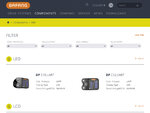
Attachments
Last edited:

