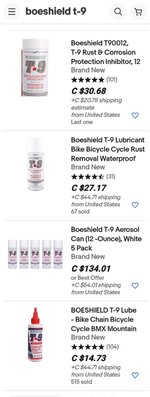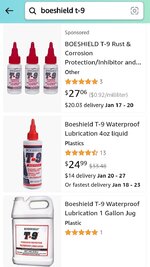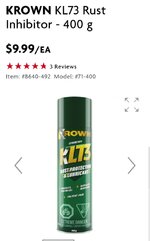blueskyca
Member
- Region
- USA
- City
- SoCal
In what appears to be a somewhat common occurrence, I went for a ride in a light California drizzle and hit a few puddles but nothing extreme. When I returned I put the battery on the charger and saw it was charging normally. When I returned a few hours later the charger showed green but I could not get any LEDs to respond on the battery.
I took the top battery cap off and found maybe a couple drops of water in the BMS compartment so I blew it out with compressed air and gently warmed the parts with a heat gun. The BMS and battery power indicator board look pristine, unlike others who had visible corrosion from water intrusion, but still no power or charging. I tried several BMS reset suggestions that didn't work as well. There is a flashing red light on the BMS PCB.
I probed the individual battery voltages at the14 pin connector (disconnected) and found all cells are sitting around 4V each. However, when I connect the BMS, cell 4 voltage (to ground) would spike up to around 16 volts (about normal) then immediately drop down to about 12 volts, which is what the cell 3 connection is measuring. This repeats about every 2 seconds. It looks like something is loading down the cell 4 connection and the BMS refuses to charge or discharge. I probed a few components on the boards and found nothing obvious.
It doesn't appear there are any sources for the DeHawk BMS. At the moment, I'm thinking about replacing the BMS with a non-DeHawk BMS with a power switch feature. I should be able to retain the LED battery power display indicator as well as the USB port. I'll also need to replace the momentary push button switch with a latching type and wire it to the new BMS.
Any suggestions before I commit myself to a few hours of work?
I took the top battery cap off and found maybe a couple drops of water in the BMS compartment so I blew it out with compressed air and gently warmed the parts with a heat gun. The BMS and battery power indicator board look pristine, unlike others who had visible corrosion from water intrusion, but still no power or charging. I tried several BMS reset suggestions that didn't work as well. There is a flashing red light on the BMS PCB.
I probed the individual battery voltages at the14 pin connector (disconnected) and found all cells are sitting around 4V each. However, when I connect the BMS, cell 4 voltage (to ground) would spike up to around 16 volts (about normal) then immediately drop down to about 12 volts, which is what the cell 3 connection is measuring. This repeats about every 2 seconds. It looks like something is loading down the cell 4 connection and the BMS refuses to charge or discharge. I probed a few components on the boards and found nothing obvious.
It doesn't appear there are any sources for the DeHawk BMS. At the moment, I'm thinking about replacing the BMS with a non-DeHawk BMS with a power switch feature. I should be able to retain the LED battery power display indicator as well as the USB port. I'll also need to replace the momentary push button switch with a latching type and wire it to the new BMS.
Any suggestions before I commit myself to a few hours of work?