moorrider
New Member
- Region
- United Kingdom
Having moved to West Yorkshire, I decided to switch to an ebike to flatten those hills.
the bike uses the ebikemotion 1 button iwoc system. I had a problem with "cell over voltage" and didn't want to send it back as its ithe last one and maybe they could fix it. So after some searching I found how to find out the firmware of each component inside the bike (iwoc button, controller, battery) and get solutions to the error I had (the errors that occur all get stored in a error tab with a PDF solution).
maybe obvious but just incase...
the steps :
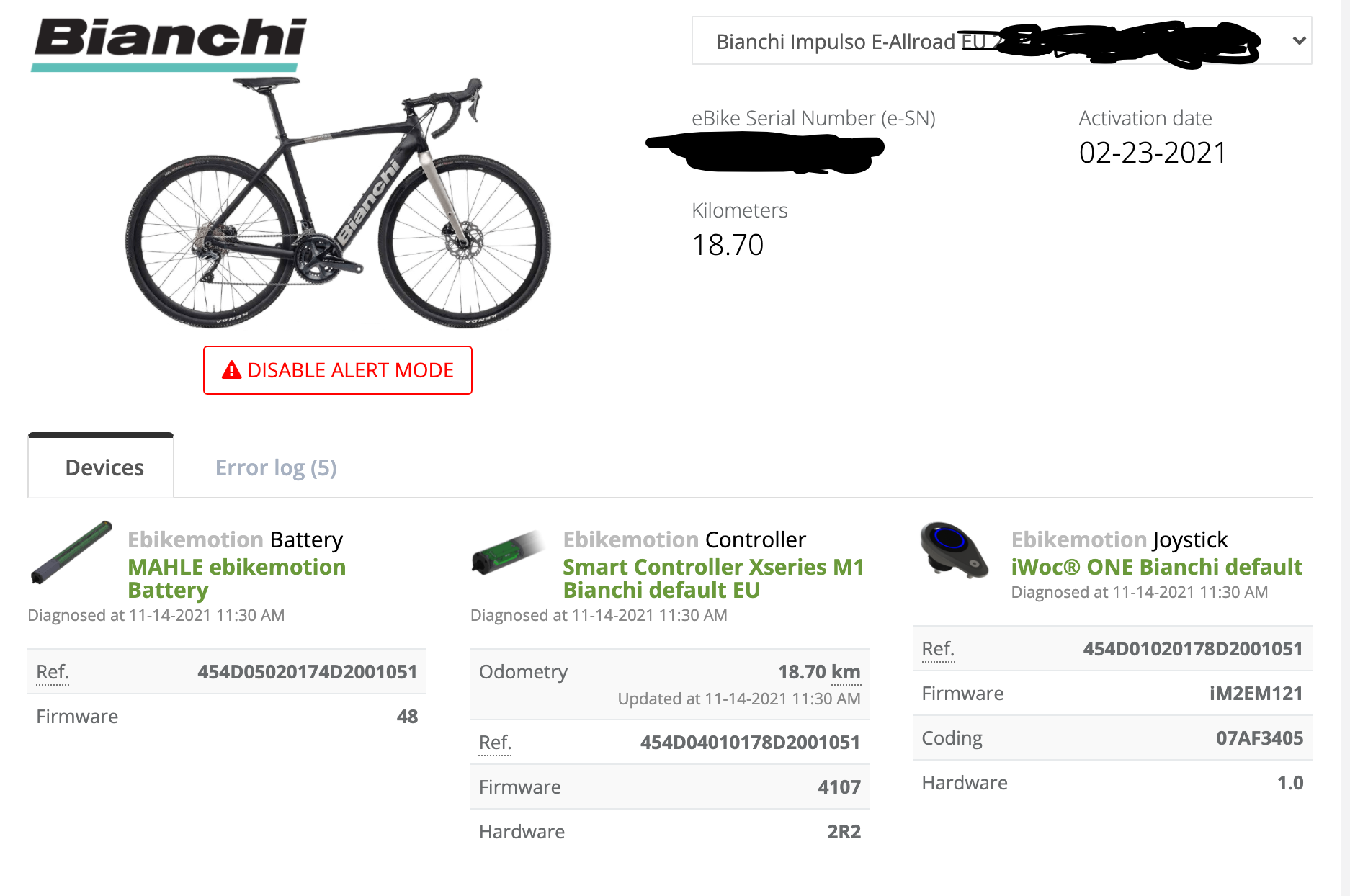
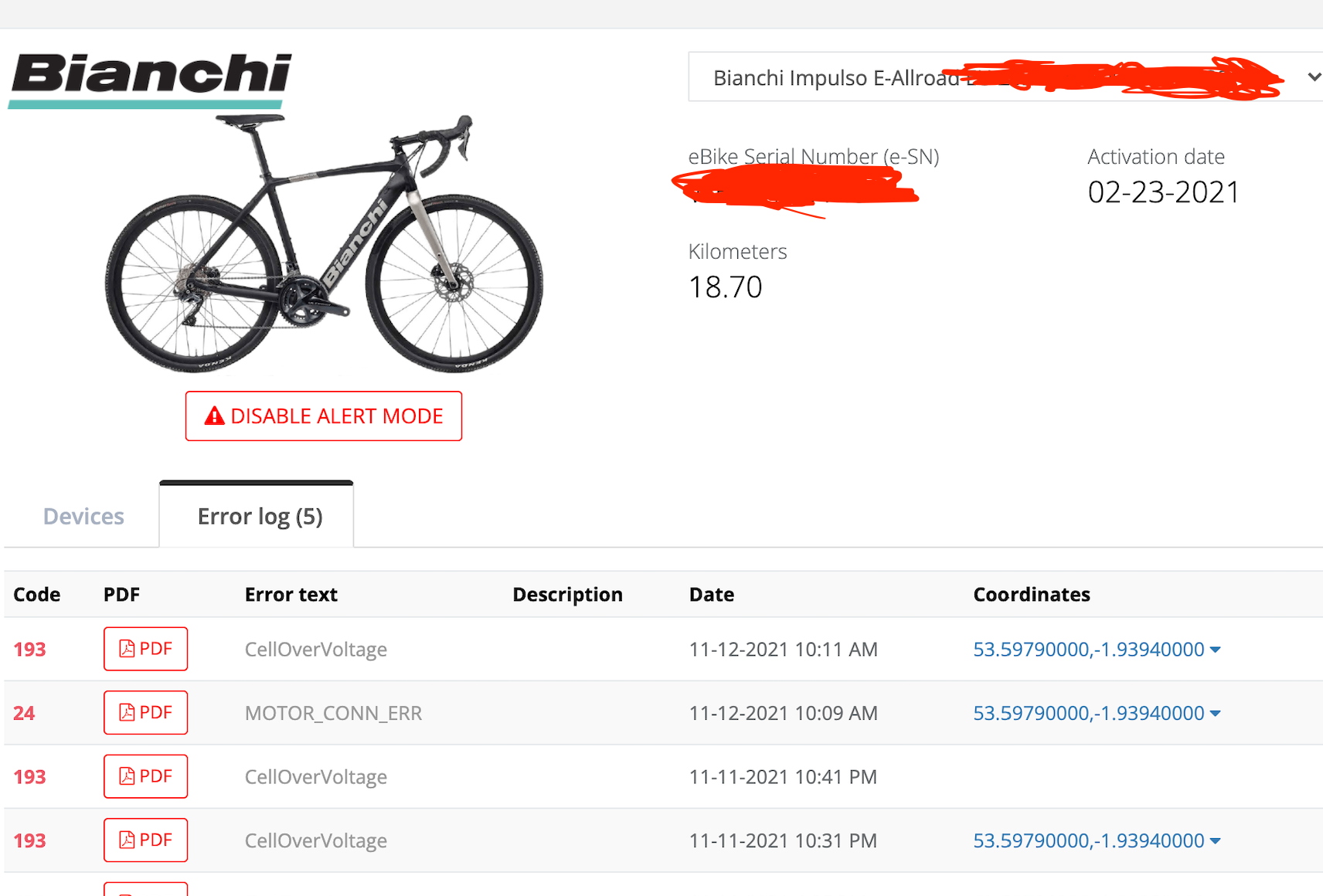
the bike uses the ebikemotion 1 button iwoc system. I had a problem with "cell over voltage" and didn't want to send it back as its ithe last one and maybe they could fix it. So after some searching I found how to find out the firmware of each component inside the bike (iwoc button, controller, battery) and get solutions to the error I had (the errors that occur all get stored in a error tab with a PDF solution).
maybe obvious but just incase...
the steps :
- create an account with the ebikemotion app on your smart phone, which you can then use the app to see your rides and battery charge etc..
- Now on a laptop/tablet go to www.ebikemotion.com and click on the login tab and login to the website with the same credentials you used for the app.
- Now to register the bike to your account you have to go on a short ride and use the ebikemotion app to record the ride (start activity on app) and don't forget to save the ride (end activity)
- now when you go back to www.ebikemotion.com and log in you will see under "my bikes" all the details of your bike such as details of the battery, firmware, condition, version, the controller, version number, and the iwoc button, firmware and version, there's also a tab for any errors and the PDF is a link on how to fix them (I had the over charge error for while and its all documented there)
attached screenshots of the data
Last edited:
