You are using an out of date browser. It may not display this or other websites correctly.
You should upgrade or use an alternative browser.
You should upgrade or use an alternative browser.
Bosch Kiox Ebike Display Settings
- Thread starter Admin
- Start date
ebikes_CDM
New Member
Has anyone been able to pair a wahoo Bluetooth heart rate monitor with the kiox? I can’t find pairing instructions anywhere on the Internet. Any help is appreciated.
I connect my Wahoo TICKR with ease. My Whoop strap connects but won't read bpm.
Has this improved with any updates yet?Rohloff display on the Kiox…
View attachment 29733
This is the screen that flashes on momentarily when one changes gears using a Rohloff E-14.
How could anyone design such a poor information display?
- The entire screen is available so surely the gear selected – 7 in this case – should be BIG but it is minuscule. The Kiox is about the size of a matchbox and the gear number is about the size of a match head! Why? It's the only information being conveyed for a few seconds so it should be dramatic.
- /14 after the gear selected is unnecessary clutter. Keep it SIMPLE.
- An up arrow would mean that I'd changed up to gear 7; the equivalent for a down arrow. Displaying both up and down arrows is both meaningless and distracting.
- What does 'Ok' on the blue line signify? (Answer: Absolutely nothing.) Again, not only meaningless but also distracting.
All that is needed is a number between 1 and 14 to be displayed as dramatically as possible for a few seconds.
… David
Stephen - Bosch Team
Active Member
Has anyone been able to pair a wahoo Bluetooth heart rate monitor with the kiox? I can’t find pairing instructions anywhere on the Internet. Any help is appreciated.
Yes, I ride everyday with a Wahoo Tickr heart rate monitor on my Kiox.
You will want to go into the settings menu within your Kiox and enter they Bluetooth screen. Here, you will be able to add a heart rate monitor. Let me know if you would like any more clarity on this and I'm happy to walk you through pairing!
Solar Roller
Member
The Kiox (and Intuvia) can accept both Micro-A and Micro-B USB cables. Purion only takes Micro-B for diagnostics.It's not a micro usb "B" to lightning cable that you need. I'm sort of surprised you were able to fit a micro usb "B"cable into the kiox port. Hopefully the port is not bent up after this attempt. You need this micro usb "B" to micro usb "A" cable. Then you need a little adapter piece to convert the "B" end to Lighting. The "A" end plugs into the Kiox. I've been successful. The first time I used it, it connected fine but the discharge rate of the phone was greater than the charge rate so the phone slowly discharged. It's only a 1amp output. The second time I made sure to close all apps I was not using and it worked fine maintaining the charge and actually very slowly added recharge to the phone (iPhone Xs). I was able to use Cyclemeter, Bosch eConnect, and the Apple Podcast app simultaneously.These are the parts I'm using:
https://www.ebay.com/p/Bosch-Intuvi...MIosbtp7-U4wIVmUUNCh1zZwjfEAQYAiABEgJ8L_D_BwE
https://www.amazon.com/gp/product/B06XK971QH/ref=ppx_yo_dt_b_asin_title_o09_s00?ie=UTF8&psc=1
To charge a phone from the display, you need the Micro-A to Micro-B USB cable from Bosch (this only works one-way. The Micro-A end is wired to enable USB Host) and possibly a Lightning or USB-C adapter to plug into the cable. My iPhone X is able to get a decent charge while using the Bosch app at full brightness.
Intuvia and Kiox have rechargeable batteries in them and use Micro-B to charge their internal battery (if the bike hasn't been run enough to keep the display charged) and for diagnostics (by the dealer or a certified tech). If your bike won't turn on, try charging the display off-bike with a Micro-B cable for a couple hours. However, a Micro-B cable is able to plugged in incorrectly and could damage the port, so don't force it.
pls detailed instructions on pairing wahoo tickr with kiox thanksYes, I ride everyday with a Wahoo Tickr heart rate monitor on my Kiox.
You will want to go into the settings menu within your Kiox and enter they Bluetooth screen. Here, you will be able to add a heart rate monitor. Let me know if you would like any more clarity on this and I'm happy to walk you through pairing!
i see it on my kiox but won't show heart rate shows connected
i think it has to do with my phone ect. blue tooth
fooferdoggie
Well-Known Member
you need to turn on the kiox first then turn on the hrm. otherwise it will not show it is connected. sometimes it will connect whne the hrm is on first but it gets random.pls detailed instructions on pairing wahoo tickr with kiox thanks
i see it on my kiox but won't show heart rate shows connected
i think it has to do with my phone ect. blue tooth
Thanks Stephen that workedyou need to turn on the kiox first then turn on the hrm. otherwise it will not show it is connected. sometimes it will connect whne the hrm is on first but it gets random.
fooferdoggie
Well-Known Member
I had to work that out myself. I had a garmin HRM and it worked right away till it did not then would not work again. but I wonder if it was that I put it on before I turned on the kiox?Thanks Stephen that worked
D
Deleted member 18083
Guest
Here's my workaround to connect Kiox and iPhone. The cable goes the long way around the front of the stem, making it just the right length…
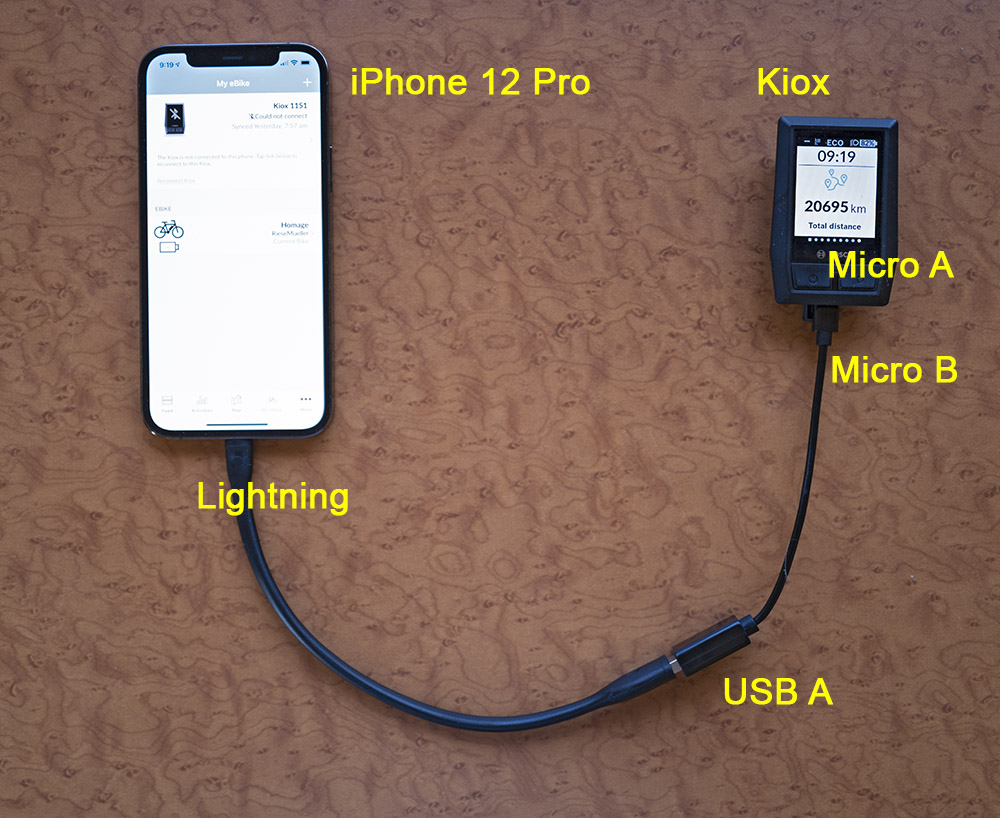
Afren
Active Member
Hi Court. Thank you for posting this very useful piece about Kiox. You say that there is a coin cell lithium-ion battery inside that may eventually expire and need replacement. Well, I believe that's exactly what's happened to my Kiox. You then say that it's possible to replace this coin cell battery. I've removed the display from its mount but for the life of me, I don't know how to get to the battery? Pls., help. It'd be extremely useful if you could perhaps do a short video or a few photos showing where and how the battery can be accessed. Thank you in advance.Hey guys, I've created an overview/guide to the Bosch Kiox electric bike control system with a video just below. This thing is pretty sweet! Compact, removable, has an integrated Micro-USB charging port that puts out 5 volts and a full 1 amp current for maintaining portable electronics including iPhones (the Intuvia is limited to 500mA which isn't capable of charging all devices consistently). The video below shows a fully functioning Kiox vs. the sample units that I looked at before at Interbike. I've tried to create a video manual that dives into all of the deep settings and included some photos at the end.
In this video, I show how to change units from miles to kilometers, how to activate lights, and how to enable walk mode. This display is a lot deeper than the Bosch Purion and includes more settings than the Bosch Intuvia. It is removable but doesn't swivel (to reduce glare) because it's mounted to fixed over-stem clamp... and sometimes inset into stems, it has an active Micro USB port for charging accessories (5 volt, 1,000 milliamp output). The remote button pad is extremely easy to reach and very responsive to presses, though a little bit more firm than the Intuvia button pad. All buttons produce a tactile click. This is my personal favorite electric bike display because it offer so many features, is easy to use, and feels very sturdy.
Navigation aids:
One note about the color LCD display unit, there is a coin cell lithium-ion battery inside that may eventually expire and need replacement. You can turn the Kiox on when it is not connected to the mount. You need to remove the display and unscrew it in order to replace this little battery, much like the Intuvia display. It happened to my Uncle, who thought that the display had broken... Nope, just an expired battery in the display. Note also that the Intuvia and Kiox screens can be more permanently fixed to the mount interface by using an included set screw underneath. If it feels like your Kiox is not coming off easily, consider looking for this set screw by completely removing the mount from the handlebar. Many shops and ebike events use this set screw to keep displays with their respective bikes for security and convenience. Depending on the motor in use, you may have eMTB mode (which replaces Sport mode) for dynamic power output based more on torque... it offers 120% to 300% assist and requires less hand/button input while riding.
- How to activate ebike lights at 0:40
- How to activate walk mode at 2:34
- How to enter the settings menu at 4:57
- How to remove the display at 9:04
- How to use the Micro-USB charging port at 9:04
Pros: The LCD screen is made from Gorilla Glass vs. more fragile glass or plastic. The idea is that it won't get scratched up as easily if the display takes contact or pops out of the magnetic mounting bracket. The menus can cycle from the last screen to the first and visa-versa which saves clicks. There isn't a lot of confusion about how to turn on lights, activate walk mode, or adjust settings because the control pad has seven buttons and screens that are all labeled clearly. The battery menu will actually show two battery packs at once, so you know exactly how full each one is! The Bosch controller system will drain two packs evenly and will also charge them evenly by plugging the charger in to one location on bike frames... this helps to reduce wear and saves you time and hassle.
Cons: The display mount doesn't usually allow the angle to be adjusted, it's usually a fixed mount above the stem and some ebikes have custom stems where the display is sunk down in, here's an example from R&M. Compared to the Intuvia and European Nyon display panels, the Kiox is a bit smaller and some of the fonts may be difficult to read at a distance. Being a backlit color display, the Kiox may utilize more electricity to operate.
Quick tips:
The official Bosch website lists all of their display panel specifications at: (Link Removed - No Longer Exists) and I welcome your feedback, tips, and corrections below. I have included some official Bosch images along with a photo I took so you can look closely at the unit.
- The buttons on the control pad include Walk (top edge), +, -, left, right, select (unlabeled diamond shaped key below the left and right arrows)
- The buttons on the display panel include power, and light
- To change units from miles (imperial) to kilometers (metric), navigate to the far left screen then select "settings" then navigate down to imperial
- To activate lights (if they are wired in), press the light button for a couple of seconds
- To navigate through the trip stat menus and heart rate, press the left and right arrow keys, these include: Trip Distance, Odometer, Clock, Max Speed, Average Speed, Trip Time, Range
- To activate walk mode, you must be in one of the four levels of assist, then press the walk mode button on the top edge of the control pad and then hold +, not all ebikes have walk mode enabled
- The display is always backlit, you can raise and lower the brightness in the settings menu or let it adjust automatically in the settings menu
- The man views for this display starting at the second dot (which is the default view) include Assist Level Animation + Clock + Battery Infographic, Clock + Range, Trip Distance + Ride Time, Pedal Power + Pedal Cadence, Average Speed + Maximum Speed, Heart Rate Beats Per Minute (BPM), Battery Infographics + Settings
View attachment 29529View attachment 29525View attachment 29528View attachment 29527View attachment 29533View attachment 29534View attachment 29535
Similar threads
- Replies
- 22
- Views
- 22K
