Hi guys! I got to test and review two Desiknio models when visiting the UK in February of 2018 and you can check those out here, but one thing I struggled with was that it only has a single button with LED lighting that shows your assist level, your battery level, and activates front and rear lights (if installed). In my opinion, the button is overloaded, and it led to some confusion during filming (even after talking with the founder). He emailed me some tips afterwards, and then again after that... just to clarify things. My hope here is that by including the official Ebikemotion Technologies manual and his instructions from the email (which are more clear to me) that you will be able to enjoy the bike more. I'm doing this in part because I was confused even during the review and my goal is to help you enjoy the bike and know how to interact with it efficiently. Apparently they also have a Bluetooth smartphone app, but it was not available when we did the review so I did not cover it. Feel free to chime in with more feedback or photos and input about the app!
To turn on, press the circular button briefly one time:

The system does a diagnostics check during the first few seconds when booting up, and then shows the level of battery. The LED shows always the level of battery by default, from white, green, orange, and red, and then blinking in red when the capacity is less than 25% (faster as the battery is about to be completely empty):
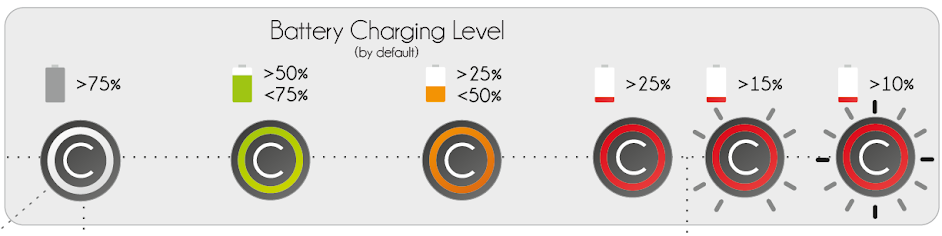
When you're ready to change the level of assistance, simply press the circular button one time, it starts in level 1 assist (green) and goes up to orange, red, and then down to white which is no assist:
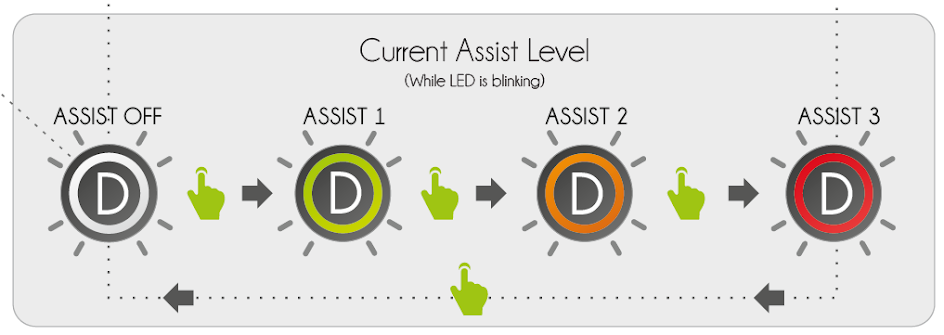
All the time that it's in the assistance menu, the LED is blinking. With short clicks, it moves to the different levels (not necessary double click as in the video review I created, just if you want to skip a level). With a long click (>3 seconds) it turns the lights on and off (if the Supernova lights are installed and connected to the system). If after 3 seconds you don't click again, the display comes back to the battery level.
To turn the bike off, do a long click (>3 seconds) and release. It does a checking and turns off. The 10s long click is to reboot the system, not necessary any time you just want to turn off. To further clarify, regarding the 3 second press to activate the lights, it must be done when you are into the assistance menu (while the LED is blinking), it doesn't matter in which level. If you are in the battery level menu (by default, while the LED is not blinking), after holding the button >3 seconds, this will turn the bike off.
To turn on, press the circular button briefly one time:
The system does a diagnostics check during the first few seconds when booting up, and then shows the level of battery. The LED shows always the level of battery by default, from white, green, orange, and red, and then blinking in red when the capacity is less than 25% (faster as the battery is about to be completely empty):
When you're ready to change the level of assistance, simply press the circular button one time, it starts in level 1 assist (green) and goes up to orange, red, and then down to white which is no assist:
All the time that it's in the assistance menu, the LED is blinking. With short clicks, it moves to the different levels (not necessary double click as in the video review I created, just if you want to skip a level). With a long click (>3 seconds) it turns the lights on and off (if the Supernova lights are installed and connected to the system). If after 3 seconds you don't click again, the display comes back to the battery level.
To turn the bike off, do a long click (>3 seconds) and release. It does a checking and turns off. The 10s long click is to reboot the system, not necessary any time you just want to turn off. To further clarify, regarding the 3 second press to activate the lights, it must be done when you are into the assistance menu (while the LED is blinking), it doesn't matter in which level. If you are in the battery level menu (by default, while the LED is not blinking), after holding the button >3 seconds, this will turn the bike off.

